|
Every digital log curve has a "track" that determines the position of the log curve relative to the wellbore. Each log trace is plotted in one of the 11 predefined track positions relative to the well symbol by assigning a track number to each log. As shown in the illustration below, tracks 1 through 7 are single width tracks while tracks 8, 9 and 10 are double width tracks.
Track 0, is a special case that is handled differently when rendering the cross section. The displayed width of this track automatically includes the depth track width.
Tracks are displayed as a series of depth grid lines and one or more vertical subdivisions. Setting the width, number of grid divisions and logarithmic scale option can customize tracks. Each track grid can be visible or hidden from view.
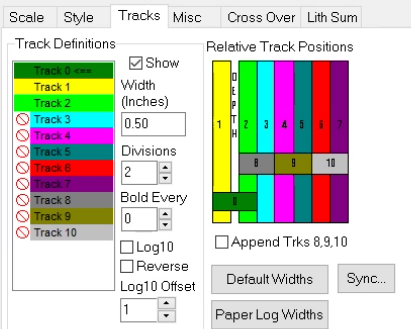
Sample Tracks
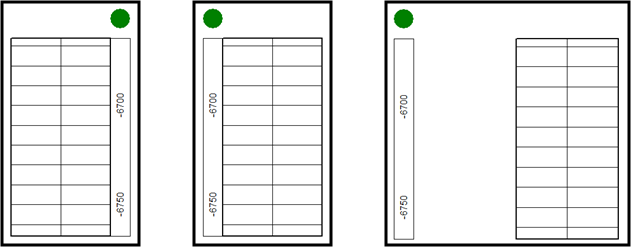
A well with Track 1 (Left), Track 2 (Center), and Track 3 (Right)
Track Definitions
The track definition section contains a list showing each of the 11 tracks. Select the desired track to modify it
Selected track is indicated by a "<==" symbol to the right of the name.
|
Show
|
Toggle the track between hidden and shown. Hidden tracks are indicated by the  symbol in the track list. Note that log curves can still display in hidden tracks. Alternatively, double-click a track to toggle its status. symbol in the track list. Note that log curves can still display in hidden tracks. Alternatively, double-click a track to toggle its status.
|
|
Width
|
Sets the width of the selected track in inches.
|
|
Divisions
|
Sets the number of vertical scale lines for the track. When the Log10 option is selected, this entry sets the number of decades.
|
|
Bold Every
|
Sets the interval for plotting bold division lines. As an example, setting this value to 2 will plot every other vertical division line as bold. Set this value to zero if no bold division lines are to be plotted.
|
|
Log10
|
Plots logarithmic decades on the track, and should be used for logarithmic log curves are plotted in the track. Each track division display an additional 9 intervals.
|
|
Reverse
|
Plot Logarithmic grid lines in reverse order, i.e., 0.9, 0.8, 0.7,...,0.1. Use this option to make the log10 grid lines match a log10 curve plotted with the maximum value on the left and the minimum value on the right.
|
|
Log10 Offset
|
Sets the starting point for the logarithmic track grid. Normally, logarithmic tracks start at offset 1 representing log scales such as, 0.1,1.0,10.0,100.0,etc. However, increasing the log10 offset to 2 will draw the grid to represent scales such as, 0.2,2.0,20.0,etc. Use an offset of 3 for 0.3,3.0,30.0,etc.
|
|
Hide Track Grid
|
Hides the grid of horizontal or vertical lines in the track.
|
|
Hide Track Outline
|
Hides the outer border of the track.
|
|
Hide Digital Log Headers
|
Hides any header labels for the digital logs.
|
|
Append Tracks 8, 9, 10
|
Displays tracks 8,9, and 10 as a double track over tracks 2 & 3, 4 & 5, and 6 & 7 respectively. This option instead appends tracks 8, 9, and 10 onto the far right of the normal tracks.
|
|
Default Log Widths
|
Sets all track widths to 1.0 and 2.0 inches.
|
|
Sync
|
Sets the digital log track widths to be equal to the raster log track widths. This can be useful when working with mixed digital and raster logs.
|
|
Paper Log Widths
|
Sets all track widths to match standard paper logs of 2.5 and 5.0 inches.
|
|
Track Label Height (inches)
|
Sets the text size for the log curve labels at the top of each track grid.
|
|
Depth Track Pos
|
Changes the location of the depth track. By default, the depth track is set to the left of track 2.
|
|
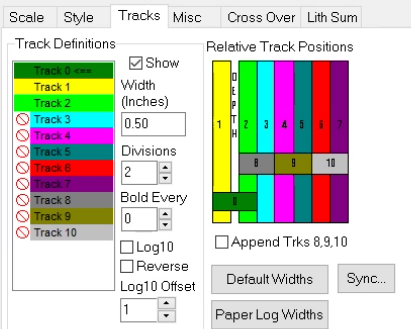
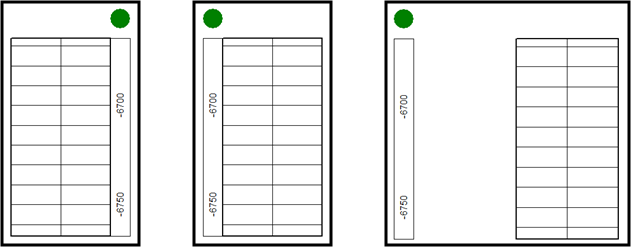
 symbol in the track list. Note that log curves can still display in hidden tracks. Alternatively, double-click a track to toggle its status.
symbol in the track list. Note that log curves can still display in hidden tracks. Alternatively, double-click a track to toggle its status.