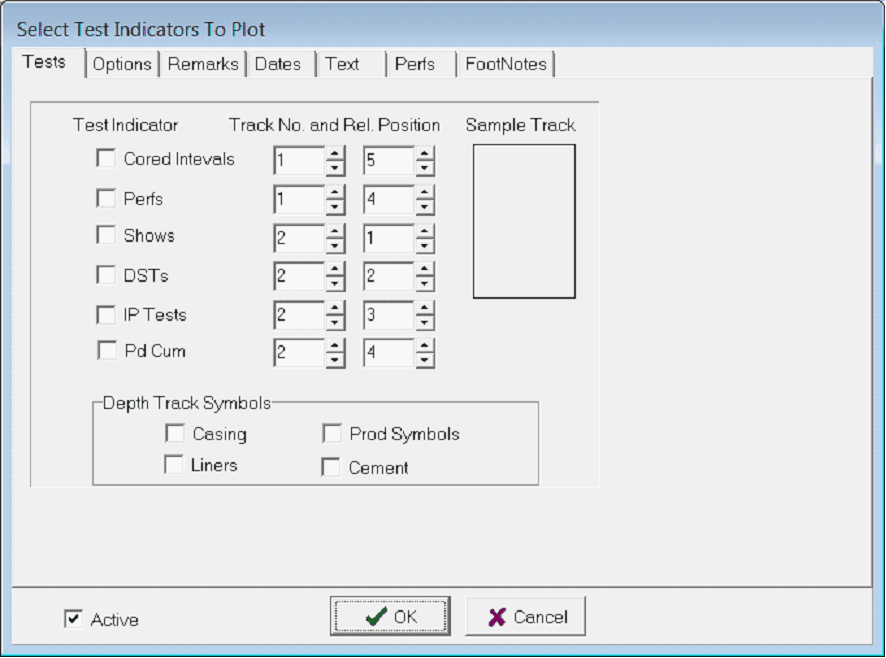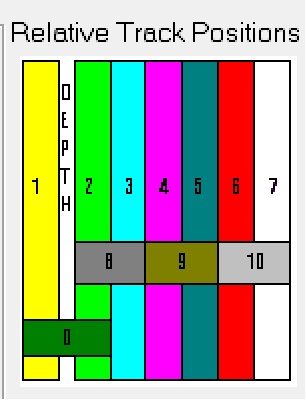Test Indicators. Tests tab |
|
To add a test indicator:
Track NoEach trace trace is plotted in one of the 11 predefined track positions relative to the well symbol. As shown in the illustration below, tracks 1 through 7 are single width tracks while tracks 0, 8, 9 and 10 are double width tracks.
Relative PositionA trace's relative position sets the position inside the track. Relative position goes from 1 to 5, with 1 at the far left, 3 at the center, and 5 at the far right. Depth Track SymbolsThe depth track symbols sets the a few additional indicators inside the depth track. Options include casing, liners, prod symbols, and cement. |