Tops > Unassigned Tops > Toolbar.
The Cross Section Module and Log Correlation Tool both create and store unassigned tops. Unassigned tops are useful for correlating things outside the traditional definition of a formation top. This can include possible faults or other marker "picks" that are considered by the interpreter to be unknown, uncorrelated or otherwise "unassigned". For convenience, picks are grouped by name, color, and interpreter. A single well can store any number of unassigned tops with the same name. Unassigned tops are stored to Petra's database, and are shared among different modules and different users.
Unassigned tops can be easily correlated and converted into formal formation tops. Once the interpreter determines that a set of picks correlates, a "correlation" line can be created to connect the picks on the cross-section. Once you are satisfied that a correlation is valid, it can be converted to a formation top.
To display the CrossSection Module Unassigned Tops Toolbar, select
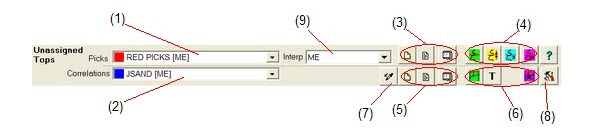
|
1
|
List of Pick names
|
|
2
|
List of Correlation names
|
|
3
|
Buttons to add and modify pick names and set pick display options
|
|
4
|
Buttons to add, modify or delete picks
|
|
5
|
Buttons to add and modify correlation names and set correlation display options
|
|
6
|
Buttons to connect picks as a correlation and convert a correlation to a top
|
|
7
|
Eye dropper function lets you click on a pick or correlation and set the item names in (1) and (2)
|
|
8
|
Maintenance functions for creating, modifying, and deleting picks and correlations
|
|
8
|
Interpreter list to restrict (1) and (2)
|
UAT Workflow
The typical work flow for UAT is as follows: (#) indicates toolbar functions used
- Create one or more pick names (1, 3 & 9)
- Make picks on one or more cross-sections (4)
- Create a correlation name (2 & 5)
- Define a correlation of picks (6)
- Convert correlation to a Top (6)
The progression from pick to top is as follows:
PICK ==> CORRELATION ==> FMTOP
UAT Picks
All picks are associated with a pick name and interpreter source. Each pick name has its own color, line thickness and line style. Each user sharing a Petra project should create their own pick group so their picks won't be confused with other users' picks. Picks are drawn on the cross-section as individual and unconnected depth markers.
UAT Correlation
A correlation is a user-defined name for a series of correlated picks. Each correlation name has its own color, line thickness and line style. Eventually, a correlation can be converted to a formation top. Correlations are drawn on the cross-section as connected "picks".
|