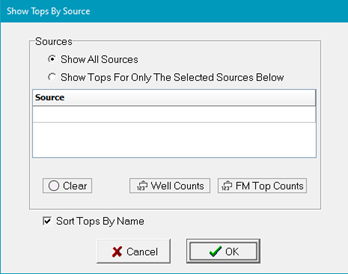Fm Tops by source |
|
Petra can store a source code for every top. This source code is typically a user's initials, but can also reflect the origin of the top (such as GRID in the example below for formation tops sampled from a grid rather than correlated by hand.) Each source code can be up to 32 characters long. By default, all users can modify tops of any source code. To restrict formation tops based on source code, click the The Show Tops By Source Tool limits how tops are displayed. Only the tops with the selected source codes display anywhere in Petra.
FmTops Source Code Administrative OptionsBy default, all users with write access to the database server can modify all tops in the database, regardless of source. By modifying the "Petra.INI" file, administrators can set the project to only allow users to modify tops with their source code. When this feature is active, users are prompted for their source code when they start up Petra. It is kept in the registry, so they only need to enter it once. To implement the top source restriction mechanism, modify Petra.INI with the following lines: [USERSOURCE] ENABLED=1 BLANKS=1 ADMINLIST=<comma separated list of user's source codes>
|
||||||||||||||||
|
|
 button on the
button on the