|
Production Symbols are depth referenced well symbols stored in each well. These well symbols can be plotted on cross sections on the depth track it indicate various producing zones. Optionally, each well symbol can have a remark posted beside it on the cross section.
To change the size of the production symbols, select the System Color and Style Definitions tool with Display>Colors on the menu bar at the top of the Cross Section Module. here, change the size of the "XSect Prod Symbols" option.
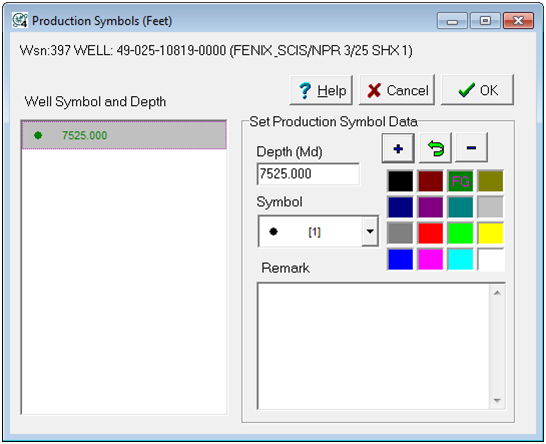
To modify an existing production symbol, highlight the old production symbol, change the information, and select the
 button. button.
To add a new production symbol, enter the desired information and select the "+" button.
To drop an existing production symbol, highlight the desired production symbol and select the "-" button.
Depth - This entry sets the depth of the production symbol.
Depth Symbol - This dropdown sets the symbol that will appear on the well's depth track.
Color -This option sets the color for the symbol.
Remark - This entry stores any additional remarks for the production symbol.
Posting Production Symbols On The Cross Section
In the Map Module, select Wells>Plot Test Indicators on the menu bar at the top of the screen. Here, select the "Prod Symbols" option. The production symbols will be plotted in the center of the depth track.
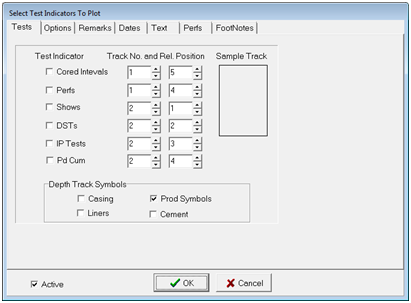

The Select Test Indicators To Plot window with the "Prod Symbols" option selected (left), a production symbol added to a well's depth track (right)
|