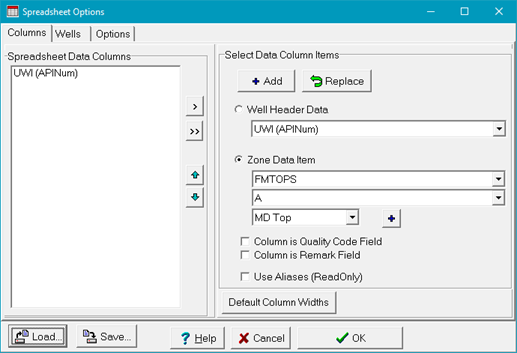Spreadsheet Options - Columns tab |
|
The Spreadsheet module can display well header information (API, well number, elevation datum, etc) and zone data items.
Frequently used lists of data items can be saved for future use. The "Save" and "Load" buttons save column settings to an external spreadsheet columns (*.SSC) file. To add a column:1.Select the desired header information or zone/data item. 2.Select the "+ Add" button. To replace a column:1.Select the item in the Spreadsheet Data Columns list. 2.Select the replacement data item from the Select Data Column Item section. 3.Select the "Replace" button. To remove a column(s):1.Select the desired column(s) from the Select Data Column Items list. 2.Click the "<;" button. 3.To drop all logs from the Selected Logs list, left click the "<<" button. |