|
Click Here for a "How-To" guide on creating Contour Grids
The Trend/Bias tab allows for the calculation of Trend and Residual grids to highlight hidden anomalies and to introduce a directional bias (i.e. North to South features are connected) to grids.
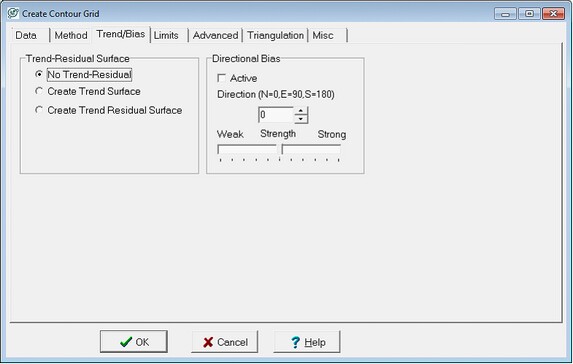
The Create Contour Grid Trend/Bias tab
Trend Residual Surface
Surfaces with a strong trend can often obscure smaller regional anomalies. As an example, a strong regional dip can easily hide subtle bumps that make great traps. Trend-Residual mapping is a way to subtract the effect of the generalized Trend from the original surface to reveal the Residual. This Residual map shows anomalies that are above and below the trend.
The Trend surface is a simplified version of the original surface. In essence, Petra fits a polynomial function to the data. The "Order of Fit" option determines the order of this function. As an example, a 1st order fit is a plane, a 2nd order polynomial shows some curvature, and a 3rd order polynomial is a saddle. Generally, higher order trend surfaces fit the original surface better, which tends to minimize the residual surface. To model a monoclinal dip, select a 1st order of fit.
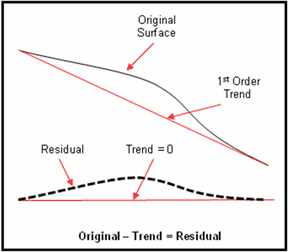
No Trend Residual - This is the default option, and is used for normal gridding. It produces a normal grid of the original data instead of a trend or residual derived from the original data.
Create Trend Surface - Select this option to create only a trend surface to the data. As mentioned earlier, the "Order of Fit" option determines the function fit to the data. While its a good idea to create a trend surface for quality control, its not necessary to create a separate trend surface in order to see a residual.
Create Trend Residual Surface Select this option to calculate a residual from a trend. This option automatically creates a trend surface, subtracts the trend surface from the original grid, and displays the residual without this step.
Directional Bias
Its sometimes useful to add a directional bias on computer-created grids. With this option selected, Petra will attempt to connect data points along this direction. This can aid in modeling sand distribution in specific depositional environments like channels or barrier islands, for example.
Active This option turns on the directional bias.
Direction This sets the bias direction.
Strength This option sets the strength of the bias. A stronger bias will attempt to connect more distant data points together.
|