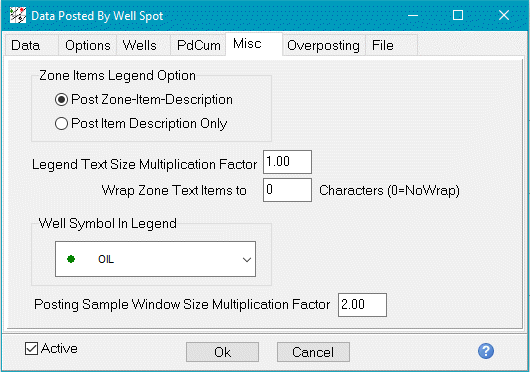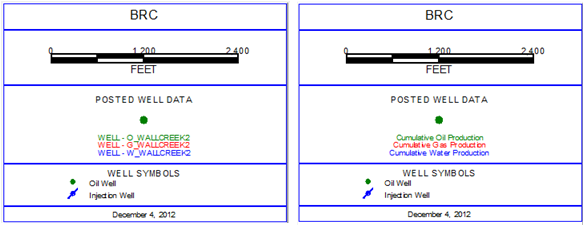Data Posting Misc tab |
|
The Data Posting Misc tab controls how well data is posted around the well symbols on the Map Module. To open the Data Posting tool:
The "Post Zone Item Description" option (left) and the "Post Item Description Description Only" option (right) |
 button on the toolbar at the top of of the Map Module
button on the toolbar at the top of of the Map Module