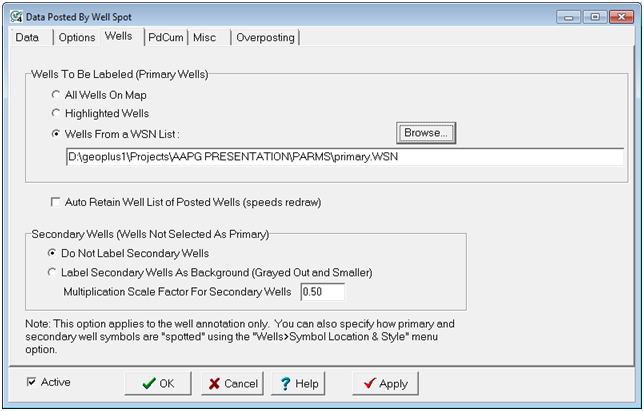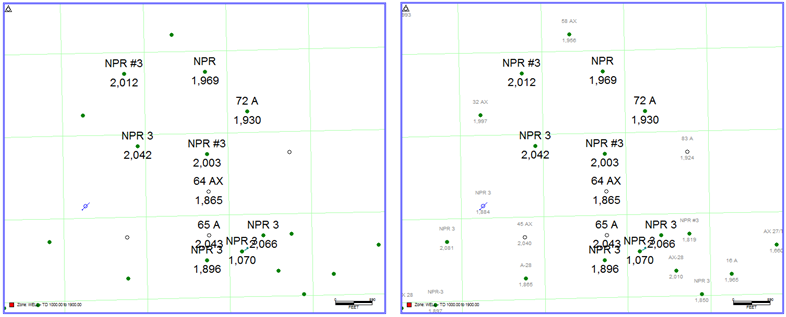Data Posting Wells tab |
|
The Data Posting Wells tab limits the well data posting to only specific wells. This tab also sets up "Primary" and "Secondary" wells. "Primary" wells post well labels at full size, while "Secondary" wells either have their labels posted smaller and grey or skipped completely. To open the Data Posting tool, select the
Wells To Be Labeled (Primary Wells)This section controls how Petra selects primary wells. All Wells On Map - This option posts all wells as primary wells. All well labels are plotted at full size. This option is on by default. Highlighted Wells - This option sets highlighted wells (Set on the Wells>Hilite Wells) as primary wells. This option works whether highlighting is enabled or disabled. Wells From a WSN List - This option uses a WSN well list to select the primary wells for posting. To create a WSN list, select Wells>Select Wells>By Data Criteria. Be sure to save a WSN list and not a UWI list. Secondary Wells (Wells Not Selected As Primary)This section controls how the Map Module draws secondary well labels. Do Not Post Secondary Wells - This option just drops labels on the secondary wells. Post Secondary Wells As Background - This option posts the labels on secondary wells at 1/2 the specified size and with a grey color.
The "Do Not Post Secondary Wells" (left) and the "Post Secondary Wells As Background" (right) |
 button on the toolbar at the top of of the Map Module, or select
button on the toolbar at the top of of the Map Module, or select