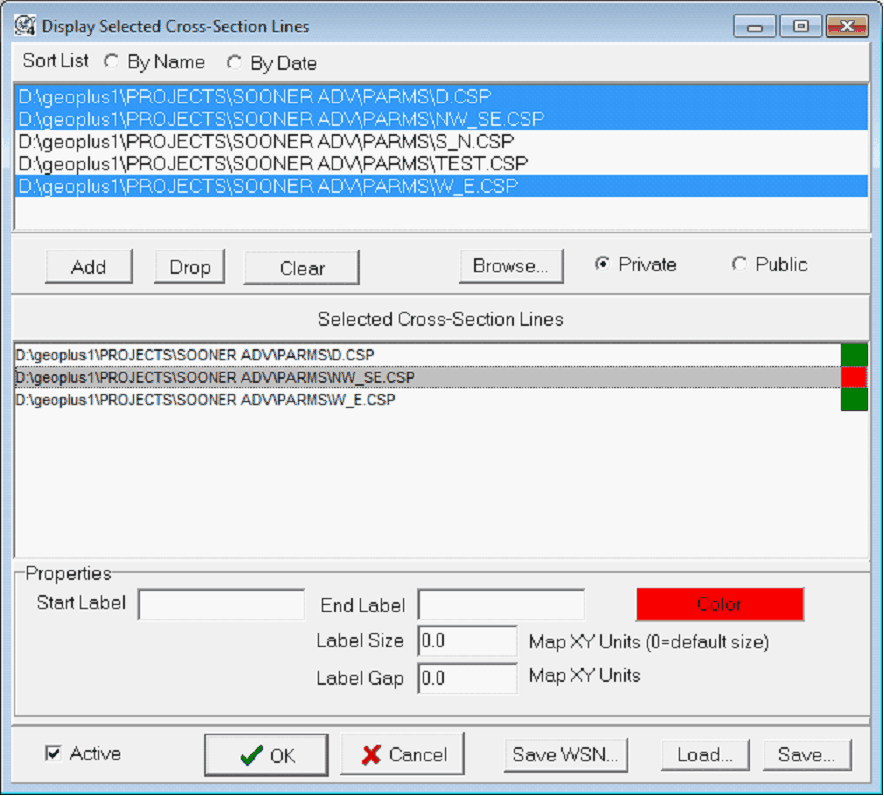Displaying Cross-Sections - Map |
|
The Map Module can display cross-section lines. Show Current Section on MapThis option displays the current cross section in the Cross Section Module. As the cross section changes, so will the outline on the map. To enable or disable this display, select CrosSection>Display Current Section on Map on the menu bar at the top of the Map Module. Show Selected SectionsThis option displays the outlines of multiple saved cross sections. In contrast to the "Show Current Section on Map" tool, this only displays the outlines of *.CSP files, though it has more options. To enable or disable this display, select CrosSection>Display Selected Cross-Section on Map on the menu bar at the top of the Map Module.
Available Cross Section ListThis list displays the available saved cross-section line files (*.CSP). By default, this tool will look in the user's Parms directory. To change the directory, select the "Browse" button and navigate to the location of other cross section files. Add - This button adds the currently selected cross section file or files to the "Selected Cross-Section Lines" list. Only files on the "Selected Cross-Section Lines" list will be displayed. Drop - This button drops the currently selected cross section file or files from the "Selected cross-Section Lines" list. Clear - This button drops all cross section files from the "Selected Cross-Section Lines" list. Selected Cross-Section LinesThe Selected Cross-Section Lines list displays the cross section that will be displayed on the map module. Selecting a cross section here also allows the specific properties below to be changed. PropertiesStart Label - This entry sets a label at the start of the cross section selected on the Selected Cross-Section Lines list. This can be useful for A to A' type labels. End Label - This entry seta the label at the end of the cross section. Color - This option changes the color of the cross section line displayed on the map. Label Size - This option changes the size of the start and end labels at the edges of the cross section line. Note that this is in XY units, and will change with zoom. Label Gap - This option changes the size of the gap between the label and the edges of the cross section line. Note that this is in XY units, and will change with zoom. |