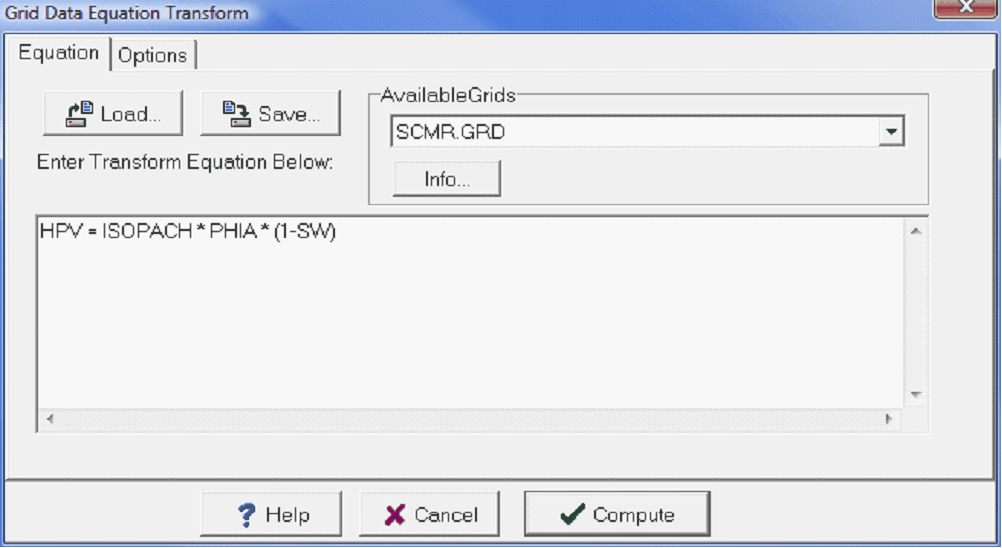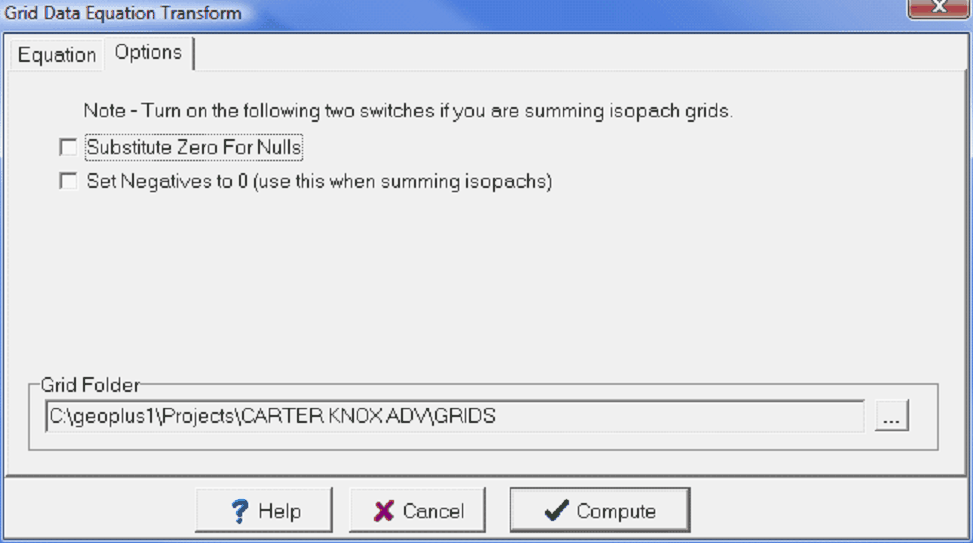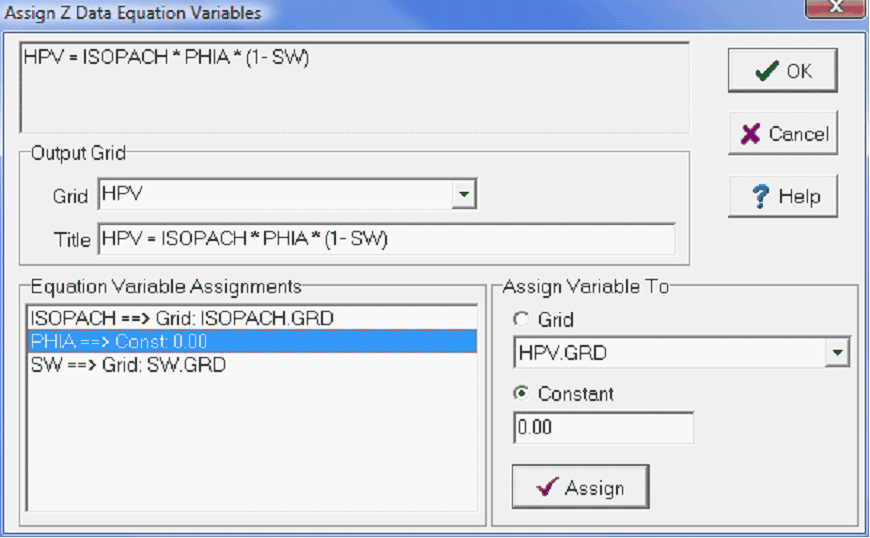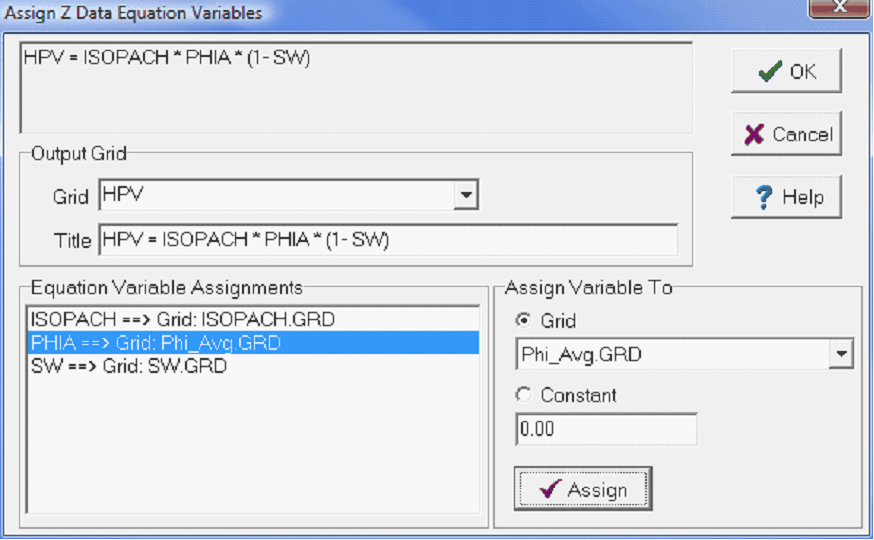Grid Equation Transform |
|
While the Grid-To-Grid Operations tool can handle most simple equations, the Grid Data Equation Transform is built to handle larger custom equations. To open this tool, select Contours>Grids>Grid Equation Transform. Equation tabThe Equation tab sets the actual equation using variables and mathematical operators
The Grid Data Equation Transform Equation tab The variable on the left side of the equal sign is the result grid, while variables to the right are the input grids and constants. Variables can either be very specific (such as AVG_POROSITY or ISOPACH) or general (such as A or B). Equations entered here obey standard order of operations: Parenthesis, Exponents/Roots, Multiplication, Division, Addition, and Subtraction. Basic Mathematical Operators:+ Addition Mathematical and Trigonometric Functions:ABS(x) Absolute value of x Options tabThe Options tab has a couple of options that mostly pertain to calculations involving isopachs.
The Grid Data Equation Transform Options tab
Substitute Zero For Nulls - This option causes null-valued grid values to be set to zero prior to executing the equation. A null value anywhere inside the equation generates a null result, which can create holes in a summed isopach. Set Negatives to Zero - This option causes negative grid values to be set to zero prior to executing the equation. Summing negative values actually reduces the total footage, so it may be useful to substitute zero values for negative numbers. Assign Z Data Equation VariablesAfter setting the variables, the next step is to assign grids and constants to the variables.
Setting variables to grids and constant. Before (Left) and after (Right) Output GridGrid - This entry sets the name of the newly calculated isopach grid. By default, Petra will create a grid using the variable name outlined in the equation, but users can enter a new name or select an existing grid to overwrite. Title - This option sets the title of the new grid. Equation Variable AssignmentsThis section sets which variables in the equation are which grids and constants. Select the equation variable on the Equation Variable Assignments list and select the correct grid or constant. Select the "Assign" button to finalize each variable. |