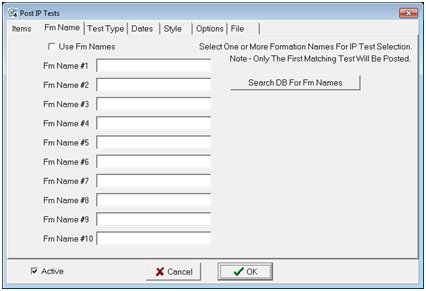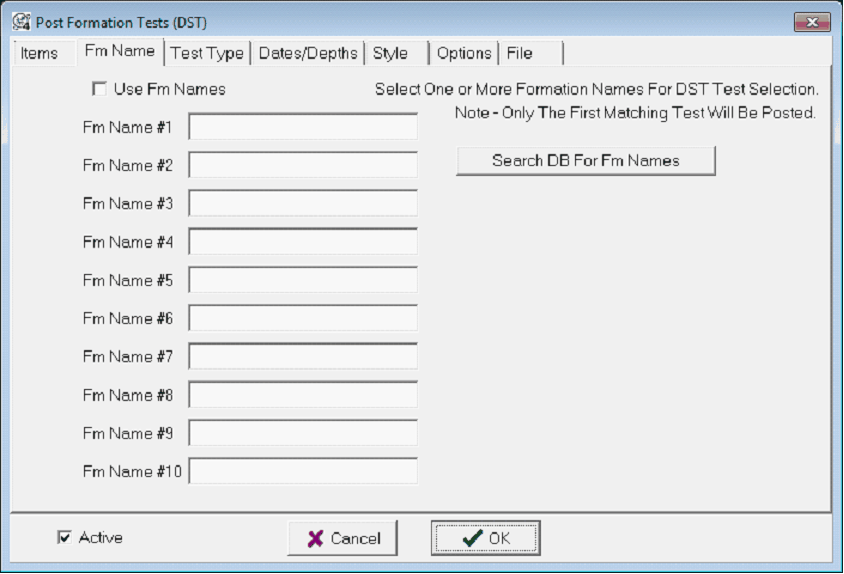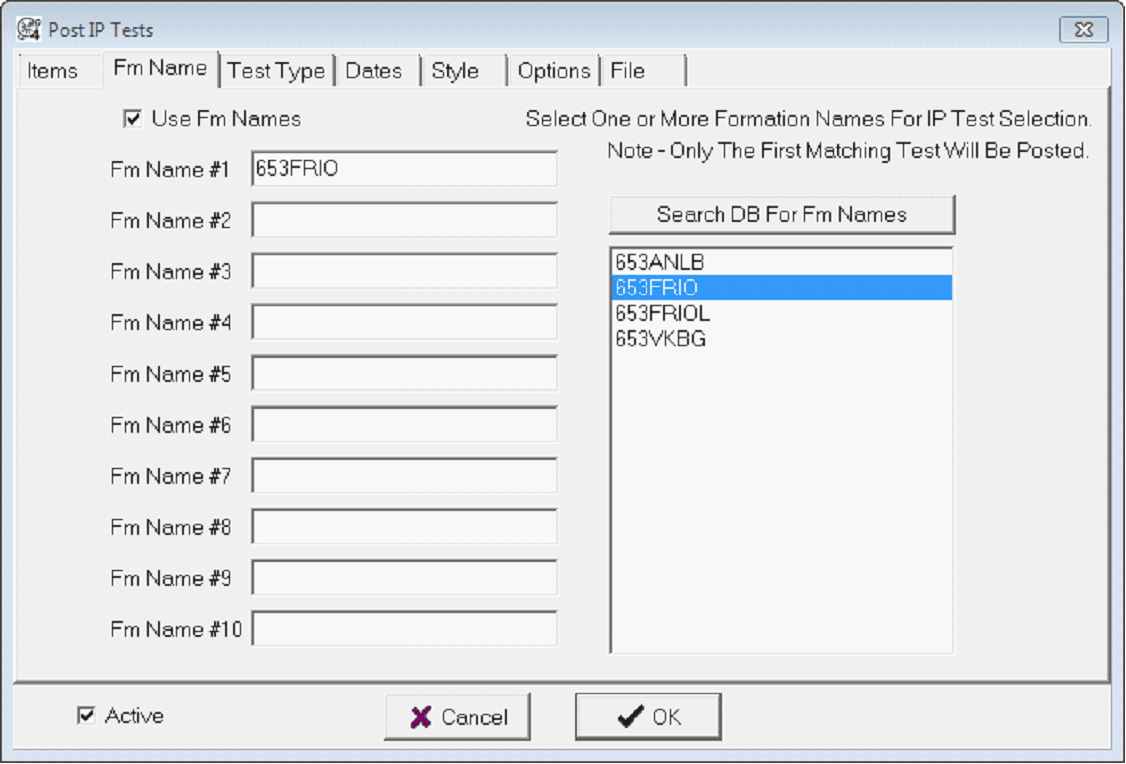IP/FM Test Fm Name tab |
|
The Fm Name tab limits the IP or DSTs on the Map Module to specific formation names. Tests not matching the names on this screen won't plot on the map. To open the IP Tests tool, select Options>Post IP Tests. To open the Post Formation Tests tool, select Options>Post DSTs.
Use Fm Names - This option enables or disables the formation name filtering. Search DB For Fm Names - This option adds a list of the DST or IP formation names in the project. Selecting a name from this list will add it to the search criteria.
The "Search DB For Fm Names" option |