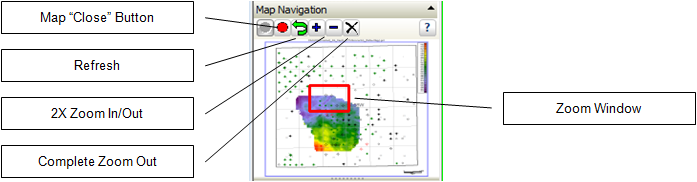Map Navigation Tool |
|
This section displays a small thumbnail picture of the map. When zoomed in, this section will display a red rectangle outlining the extents of the area shown on the screen relative to the entire map area. Moving this red rectangle will pan the area displayed on the Map Module. Resizing the red rectangle will change the area displayed on the Map Module. Inactive Map Navigation
The Map Module must be completely zoomed out before selecting this button. Active Map NavigationWhen active, Petra draws a red rectangle or "Zoom Window" on the Map Navigation window to show the extents of the current screen relative to the full extent of the map. Zooming in and out will change the dimensions of this rectangle. Dragging the zoom window will scroll around the full map. Resizing the zoom window will change the zoom on the Map Module.
The Quick List's Map Navigation Section
|
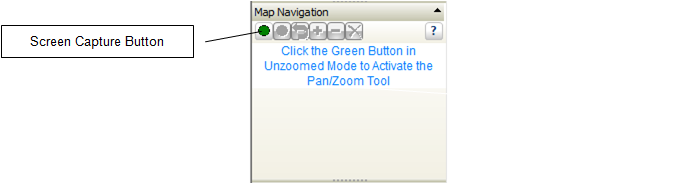
 - This button captures a screen shot of the current Map for the Map Navigation thumbnail image.
- This button captures a screen shot of the current Map for the Map Navigation thumbnail image.