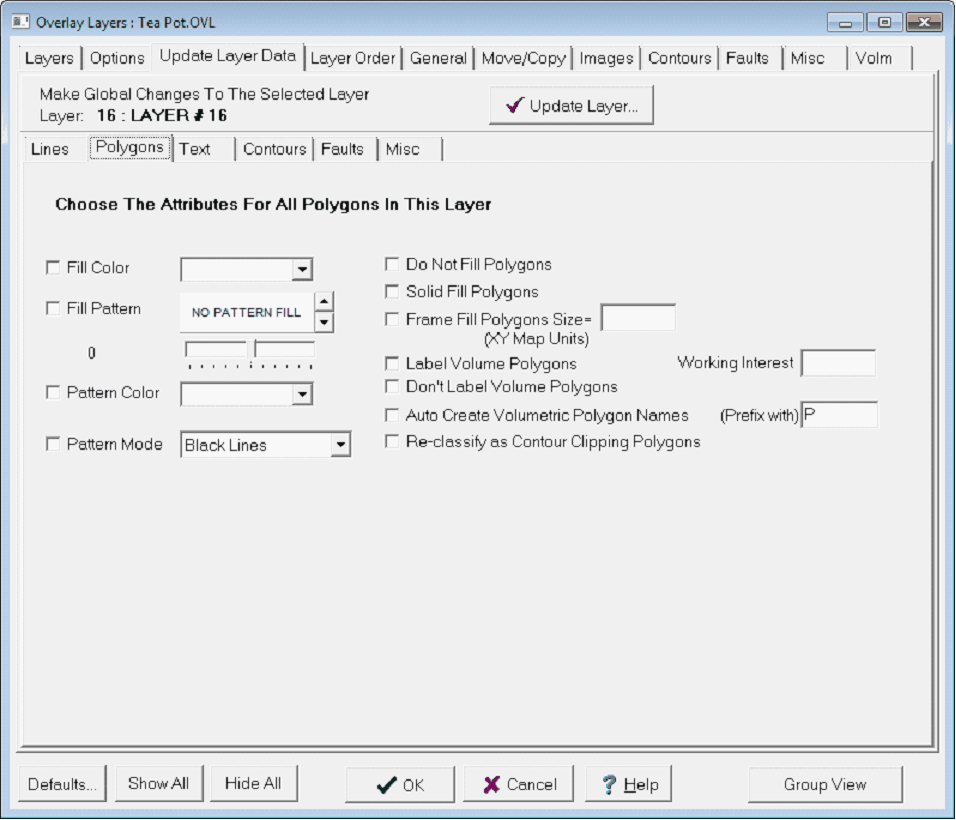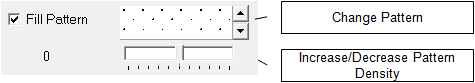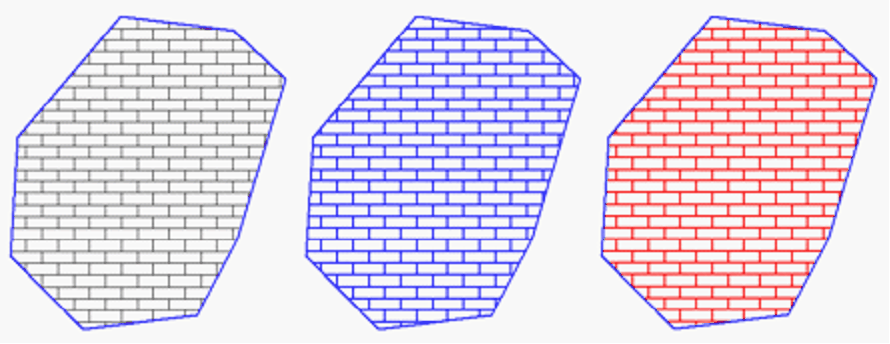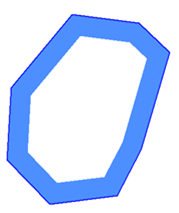Polygons tab |
|
The Update Layers Polygon tab Fill Color - This dropdown sets the color of the fill inside a polygon. Patterns Petra can draw patterns inside polygons. The left up/down button sets the pattern, while the lower scrollbar button sets the density of the pattern.
Pattern Color - This dropdown sets the color of the pattern inside a polygon when the "Use Pattern Color" option is selected. Pattern Mode Use Thin Black - This option draws the selected pattern using thin black lines. This option will override the "Pattern Color" dropdown. Use Line Color & Width - This option draws the selected pattern using the line color (selected on the Colors tab) and thickness (selected on the General tab). This option will override the "Pattern Color" dropdown. Use Pattern Color - This option uses the color set by the Pattern Color dropdown immediately to the left.
Pattern Filled polygons with "Use Thin Black" (Left), "Use Line Color & Width" (Center), and "Use Pattern Color" (Right) Do Not Fill - This option will turn off any polygon fill. Solid Fill Polygons - This option will fill the polygon with the "Fill Color" selected on the Overlay Line Attributes' Colors tab. Selecting a different fill color here will override every polygon's current fill color. Frame Fill Only - This option will only fill the outermost edge of a polygon. The thickness of this fill is set by the "Frame Width in Map Units" option.
A Frame Fill Polygon Label Volume Polygons - This option displays the volumetric polygon names for all polygons in the selected layer. Don't Label Volume Polygons - This option hides all volumetric polygon names in the selected layer. Working Interest - This option applies a set working interest to all volumetric polygons in the layer. Auto-Create Volumetric Polygon Names - This option automatically creates volumetric polygon names to all polygons in the selected layer. Petra will use creation order of the polygon - the first polygon created will be named "1", the second will be named "2", and so on. Note that this tool can have a prefix added to the beginning of the volumetric names. Re-Classify as Contour Clipping Polygons - This option sets all polygons in the selected layer as contour clipping polygons. Contour clipping polygons clip contoured grids; grids otuside the polygons do not show on the Map Module. |