Aliging Slip Logs Raster Images |
|
Aligned raster logs move together to aid in raster or fault correlation. The Slip Log Module can align two or more raster logs with a couple of different methods.
Line Up at DepthThe Line Up at Depth tool aligns raster logs at a single depth. To use this tool, select Depths>Line Up on the menu bar at the top of the Slip Log Module, or select the
Here, enter the start depth for the logs. This will align all raster logs at a common depth, and automaticay lock the scrolling so that the logs will scroll up and down together.
Alignment CursorThe Alignment Cursor lines up raster logs based on depths picked by the user. These depths are picked graphically and can reflect any feature seen on the log, including tops, flooding surfaces, or unconformities. To use this tool, select View>Alignment Cursor, o select the This tool activates a horizontal red cursor drawn on each image that can visually inspect features on the different images. To align images to a similar feature, first left click on each image to lock the alignment cursor for that image. Repeat left clicking to lock the cursor for the remaining images. Finally, right mouse click to align the images to the common feature.
Align By Fm Tops.This tool aligns images to a selected formation top. To use this tool, open the Edit Fm Tops tool by selecting Tops>Show Edit Tool or by selecting the Highlight the desired top, and select the |
 icon on the toolbar.
icon on the toolbar. 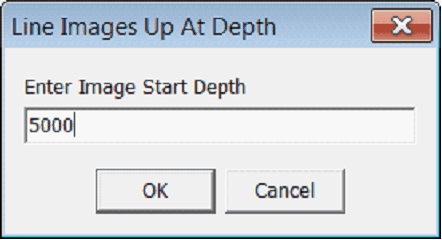
 button on the toolbar.
button on the toolbar.  button on the toolbar.
button on the toolbar.  button to hang all raster logs on the top.
button to hang all raster logs on the top.