|
This tool adds new themes from external ESRI shape files (*.SHP). The new theme will be added to the theme list and will have the same name as the shape filename.
Select the menu option "Theme>Add Theme..."
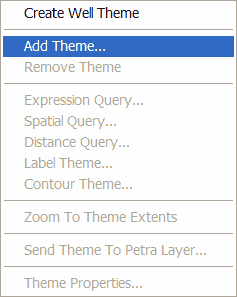
In the "Select ESRI Shape File" open dialog, browse to find the shape file you wish to open and click the "Open" button.
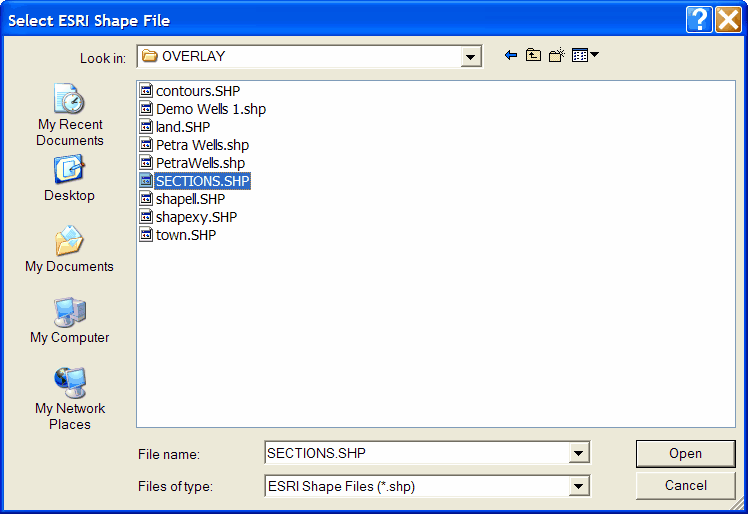
If the shape file does not have an associated ".prj" file to define the shape file's coordinate system, then you will be prompted to specify the appropriate lat-lon or xy coordinate system. The default for lat-lon data is NAD 1927.
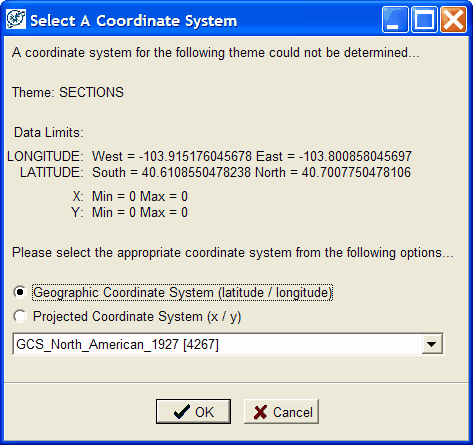
The shape file name is added to the theme list on the left side of the screen and the data is displayed in the map window of the Thematic Mapper. The newly added theme becomes the "current" theme.
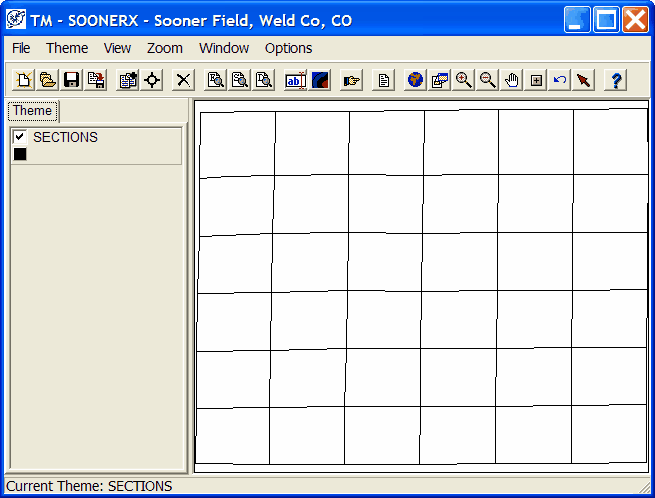
|