|
The Copy Theme function allows the "current theme" to be copied to a new shape file. Options are available to copy the entire theme's data or to copy just the elements in the current zoom window. In addition, you can change the coordinate system of the output theme to a different coordinate system from the original theme.
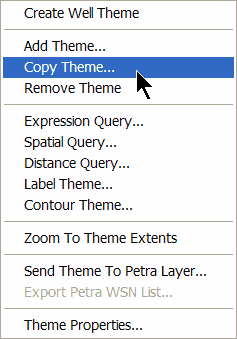
The following screen shows the options to copy "oilpipe" to a new theme called 'oilpipe_1".
CLIPPING
In this example the entire theme will be copied. You can also zoom prior to copying, and then copy only the visible (zoomed) area to the new theme.
DATUM SHIFTING
Also shown in this example is the ability to change the coordinates, in this case lat-lon coordinates from one datum to another. When the option is checked, there are two additional options provided. The "Predefined Conversions" allow NAD27 and NAD83 transforms in North America. The "Advanced" option is provided for all other datum shifts.
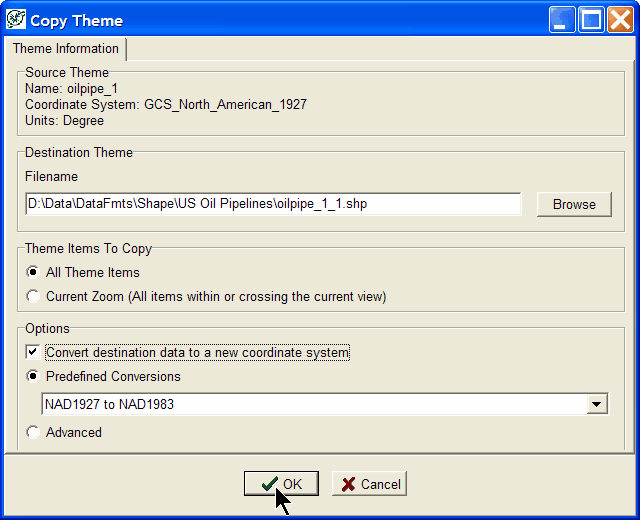
With the "Advanced" option checked, a new tab is displayed.
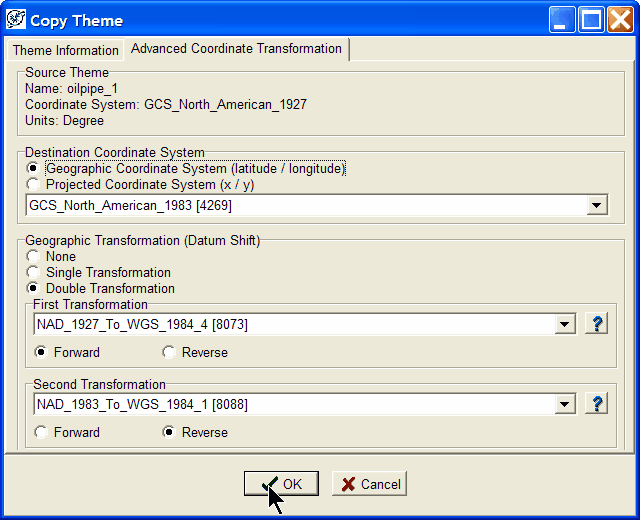
The "New Coordinate System" tab provides two options. First, you specify the output coordinate system for your new theme. Secondly, it provides the datum shift parameters for converting from one lat-lon coordinate system to another. In this case for datum shifting the lat-lon values of the theme from NAD27 to NAD83.
Datum shifting can be done in one or two steps, depending on the data source and destination. If the combination of old and new datum is listed in the "First Transformation" list, then a "Single Transformation" can be used. If not, then the old coordinate system must be shifted using a "Double Transformation" in which the old coordinates are shifted to an intermediate coordinate system with the "First Transform" and then transformed to the final coordinate system with the "Second Transform". This example illustrates a datum shift from NAD27 to NAD83 using a double transform.
Note - Some transforms require the use of external files. For example, NADCON and HARN transforms require additional files which Petra does not deploy. If you have ArcView installed, you may already have the required files. Contact Petra technical support if you require these files and do not have ArcView installed.
|