Z Cross Plot Polygons |
|
Z Crossplot polygons outline different areas of the graph, separating wells that have specific z data relationships. Each polygon in the Z Crossplot Module can have its own name, color, and value. Polygon values don't have any effect in the Z Crossplot Module, but exist so that polygons can be shared with the Log Crossplot Module. Polygons allow the user to select wells based on a custom criteria rather than by simple data searches. Add a PolygonTo add a polygon:
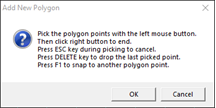
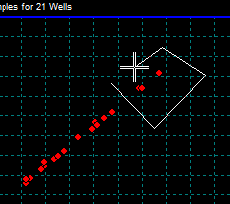
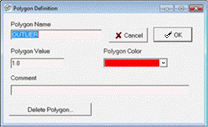
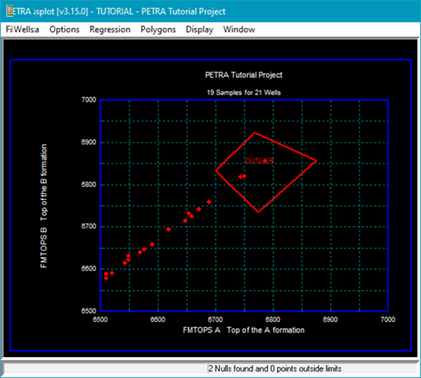
Closing the Log Crossplot Module erases the polygons from Petra's memory, so make sure to save the polygons to a file if you want to use them later. Additional polygon actionsFrom the polygon menu or context menu (Right click) you can do the following:
|