Kingdom network licensing
Follow the procedure below to configure network licenses.
Configuring network licenses
To configure network licenses:
1. Start Kingdom.
2. Enter the full IP address or the DNS name of the Kingdom License Server provided by the network license administrator and click Set Network Edition.
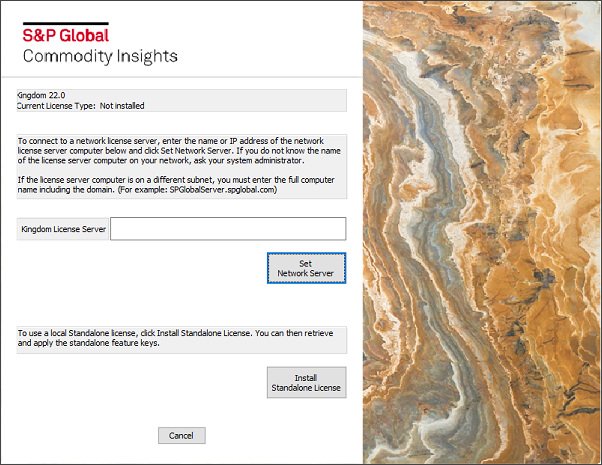
Your licenses are now active.
Note: If you need to change the license server, or switch between a network license and a standalone license, in the Kingdom Start Page, click Project > License Configuration.