QUE$TOR network licensing
To connect a client machine to a network license service you need to have QUE$TOR installed, and you also need to have the location of the QUE$TOR license service on your internal network.
Configuring network licenses
To configure network licenses:
1. Start QUE$TOR.
When QUE$TOR is run and a feature is selected, without access to a valid license, as would typically be the case when QUE$TOR is first installed, an error is displayed similar to the one shown below.

2. To connect to a License Service click the Find license…. button. If the wrong feature has been selected, click the Cancel button, and click the new project icon to access the correct feature.
3. When the Set QUE$TOR license dialog box opens, type the license server name in the Server name field, and then click the OK button.
The license server name can be the simple name, or the fully qualified domain name.
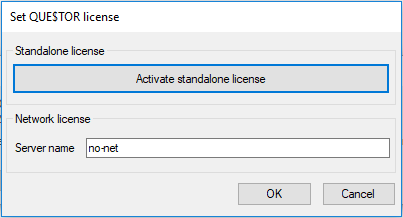
Once complete, QUE$TOR runs the feature(s) available on the license server, if a valid license is available.