WellTest network licensing
Follow the procedure below to configure network licenses.
Configuring network licenses
To configure network licenses:
1. Start WellTest and click the Configure button in the Licensing dialog box. (This configuration step is required for each workstation that runs WellTest.)
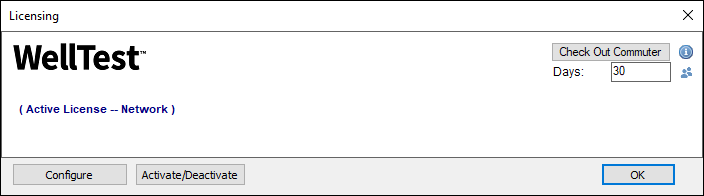
2. In the Licensing Settings dialog box, type your server name and click OK.
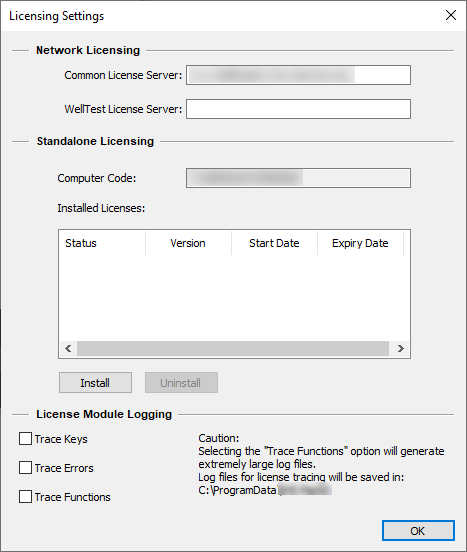
Network Licensing
Use this section to specify the location of your network license server. If you are hosting all of your S&P Global network licenses (for applications using the Gemalto licensing system) on the same server, use the Common License Server field. If you have separate servers for WellTest and other S&P Global applications, use the WellTest License Server field.
Note: If you fill in both fields, the WellTest License Server field takes precedence.
Your license is now active.