Licenses tab
This tab displays all the module licenses that are currently activated on your server.
For each licensed feature, the parent rows in the License tab's table show the aggregation of the active licenses. Child rows display individual licenses, and whether or not they are active.
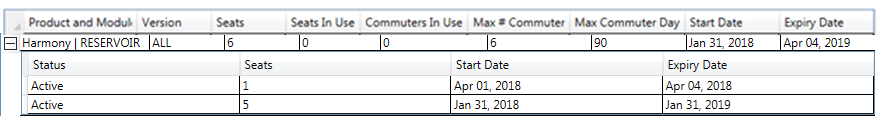
In theimage above, the parent row shows six seats for the Reservoir feature. The child rows display a 5-seat license, as well as a temporary 1-seat license. When the date changes to April 5th, the temporary 1-seat license will become inactive, and the parent row will display five seats.
You can also queue up renewed licenses as soon as you have received your new entitlement email. There is no need to remove your current license, or to wait until your current license expires.
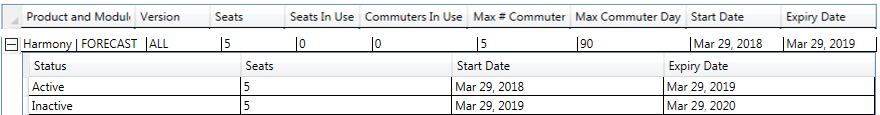
When the date is March 30, 2019, the first license in theimage above will become inactive because it has expired, and the queued-up license will become active and take over. This process is seamless for users occupying seats from the expiring license.
Columns are defined as follows:
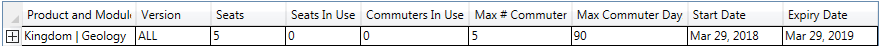
Product and Module — the S&P Global product module that has the license(s).
Version — the latest supported version for this module. This value may be set to a version number, or the value "ALL", depending on the license type.
Note: A version of ALL indicates that a license is not version locked and can use any version of product compatible with the Gemalto licensing system.
Seats — the total number of licensed network seats for this module.
Seats In Use — the number of network seats currently occupied by users.
Commuters In Use — the number of seats currently used as commuters. (Commuter licenses enable you to work offline.)
Max # Commuters — displays the maximum number of seats available as commuters.
Max Commuter Days — the maximum number of days a commuter can be checked out.
Start Date — the start date of your entitlement. This is the first day when you can use a module.
Expiry Date — the end date of your entitlement. This is the last day when you can use a module.
The icon and buttons are defined as follows:
![]() Refresh icon — reloads the data in the table. Note that the table automatically refreshes every five minutes, or when a new tab is clicked.
Refresh icon — reloads the data in the table. Note that the table automatically refreshes every five minutes, or when a new tab is clicked.
Add — adds a license that has previously been activated. You need to have a Sentinel Entitlement Management System (EMS) license file in order use this feature.
Remove — removes the currently selected module from the table, but does not deactivate the module in the Sentinel EMS. You must select the specific child rows to remove them. You cannot remove a parent row.
Note: Clicking the Remove button does not make the license available for activation on a different server. If you want to do this, you need to go through the deactivation process. For more information, see activating / deactivating network licenses.
