|
Different naming conventions between wireline companies and tools mean that one type of digital log curve can have a variety of different names. As an example, within the same project a gamma ray curve can be named GR, GRD, GRN, GRR, GRS, GAMMA, and so on.
Generally, we want Petra to treat all these curves as the same. Rearranging a dozen log curve names for display on a cross section can be tedious, and performing a calculation with multiple logs with different names can be almost impossible. Digital log aliasing is a great way to get around these naming problems by establishing a list of curve names that are equivalent. In other words, if the curve name isn't present, Petra will look down the list to find another curve name as a substitute.
To establish digital log aliasing, in the main module under the Logs tab, click the Aliases
button (highlighted in red in the example below). Alternatively, in the main module drop-down menu, go to Logs>Define Aliases
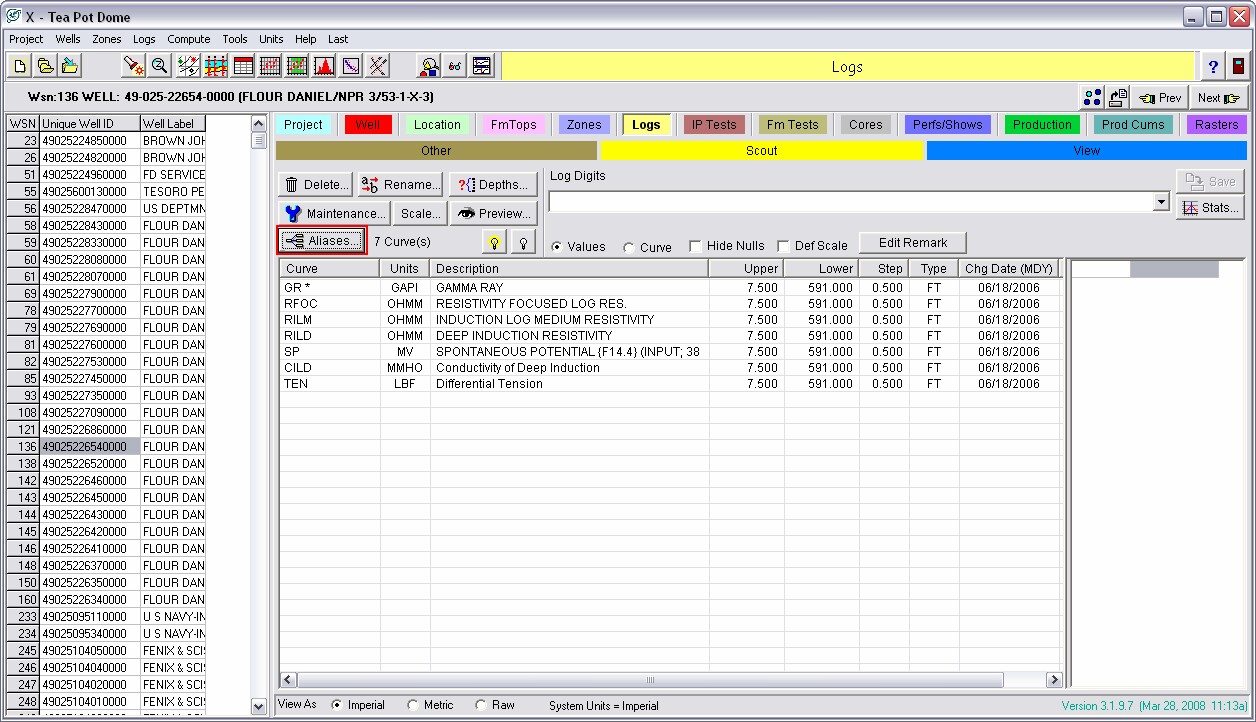
This brings up the Define Log Curve Aliases box. First, click the drop down box next to Chose Log to be Aliased and select the digital log curve name that will store the aliasing. In the example below, the GR log will store the alias list for all gamma ray curves. Since Petra will always start at this curve name, the selected name should be your top choice for the curve in question.
Next, select other curves to add to the list, and hit the > arrow to bring them over. You can reorder the list by using the up and down arrow keys. Since Petra goes down this list from top to bottom, the order here should reflect the relative priority or quality of the logs with the best logs at the top.
When you've completed the aliasing, click the Store Aliases button to save the changes to the database. Click Done to leave the aliasing screen and return to the Main Module. If you click Done before storing the aliases, Petra will not save your alias list.
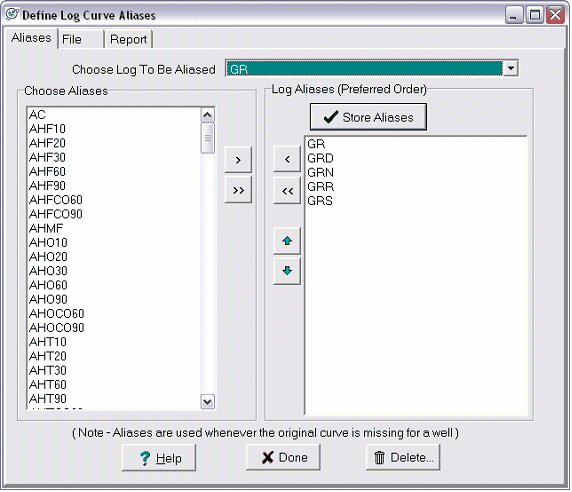
As a final note, the Society of Petrophysicists and Well Log Analysts has an excellent searchable curve name dictionary. This can be very useful in deciphering unknown digital log and curve names:
http://www.spwla.org/cgi-bin/mnemonics_data_search.cgi
|