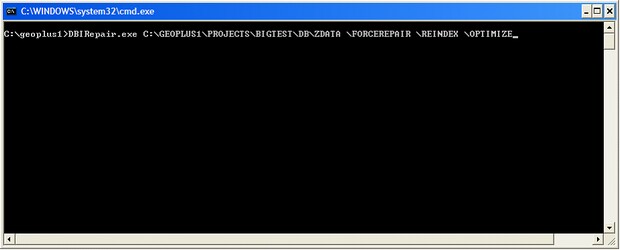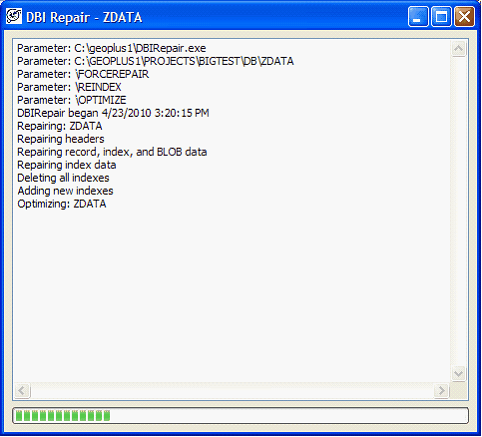DBIRepair |
Top Previous Next |
|
DBIRepair.exe is a command-line tool for scripting Petra database verification, repair, reindexing, and optimization. DBIRepair.exe is able to accept a full path filename to a single Petra table (with automatic VERIFY and REPAIR, if necessary) with parameter switches for FORCEREPAIR, REINDEX and/or OPTIMIZE (for scripting). DBIRepair.exe requires exclusive access to the table (all users must be out of the project). There is a separate report .txt file created with the same name as the table in the same folder as the table for each table processed containing any exceptions during the process. The format for the command line is: DBIRepair.exe fully_qualified_path_and_table_file_name \FORCEREPAIR\REINDEX \OPTIMIZE Fully_qualified_path_and_table_file_ name Specifies the full path to the Petra database table (see note 1) \FORCEREPAIR Forces a full repair of the table (optional, see note 2) \REINDEX Reindexes the table (optional see note 3) \OPTIMIZE Optimizes the table (optional see note 4) Notes:
|