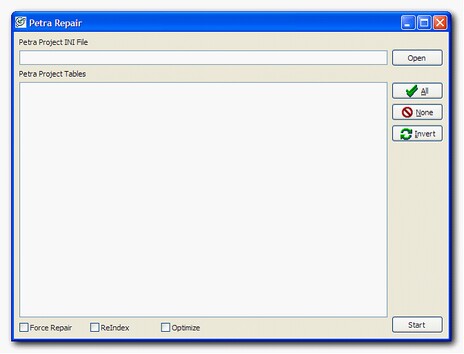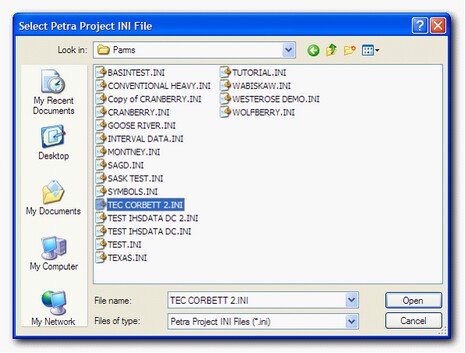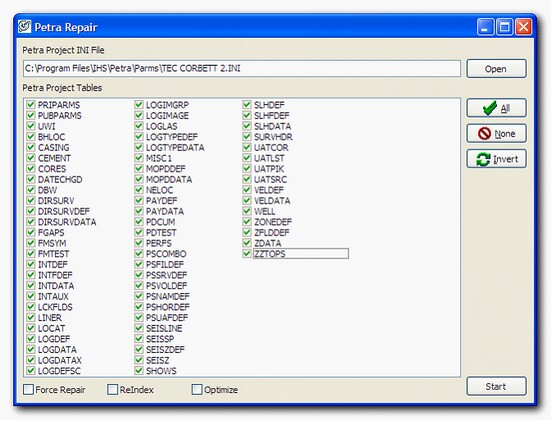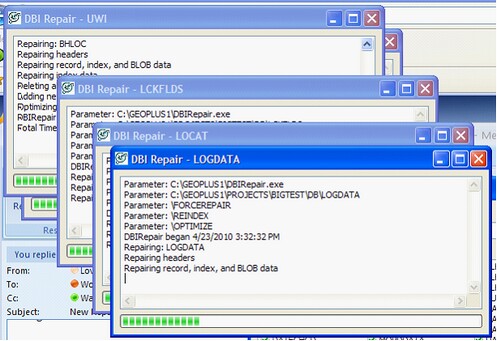PetraRepair |
Top Previous Next |
|
PetraRepair is a graphical interface for the DBIRepair command-line application. that makes it easy to verify, reindex, repair, and optimize an entire Petra project. Note:Do not be alarmed by the number of individual DBIRepair.exe screens that pop up on the monitor and then one by one disappear! PetraRepair launches separate DBIRepair processes to work in parallel on each table in the Petra project. Notes:
To start PetraRepair, simply double-click on the file (PetraRepair.exe) in your Petra installation directory: Click the Open button to choose the .ini file for the project you would like to repair (in the PARMS folder): By default all the tables are checked. If you would like to only repair some of the tables, select them now: The default for PetraRepair (no check boxes selected at the bottom) is to verify the tables and automatically repair only tables with a problem. Click Start to launch DBI Repair for each table with the appropriate switches: Do not be alarmed by the number of individual DBIRepair.exe screens that pop up on the monitor and then one by one disappear!
|