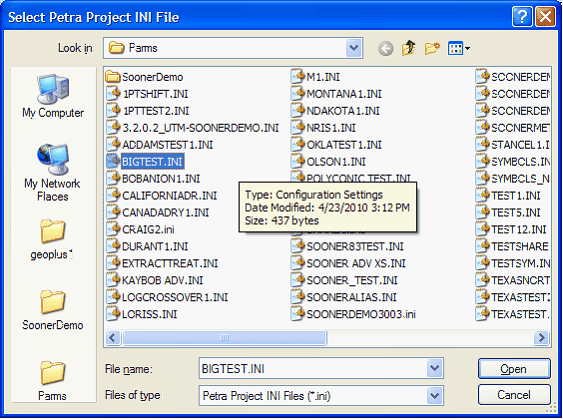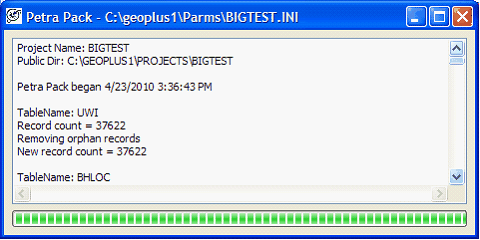PetraPack |
Top Previous Next |
|
PetraPack.exe can be run at any time without having to kick anyone out of the project. It will accept a command line full path to a Petra project .ini file (for scripting) or an open dialog will appear for .ini selection, if the command line is left blank. PetraPack can be launched once for different Petra projects and the operating system will assign each process to separate cores and memory space. This allows packing of more than one Petra project at a time, making use of the available cores and memory. A report .txt file with the same name as the .ini file will be created in the folder with the .ini file containing information about the pack (before and after record counts or any exceptions during the process). Notes:
PetraPack then runs the Pack function on all that projects tables as below
|