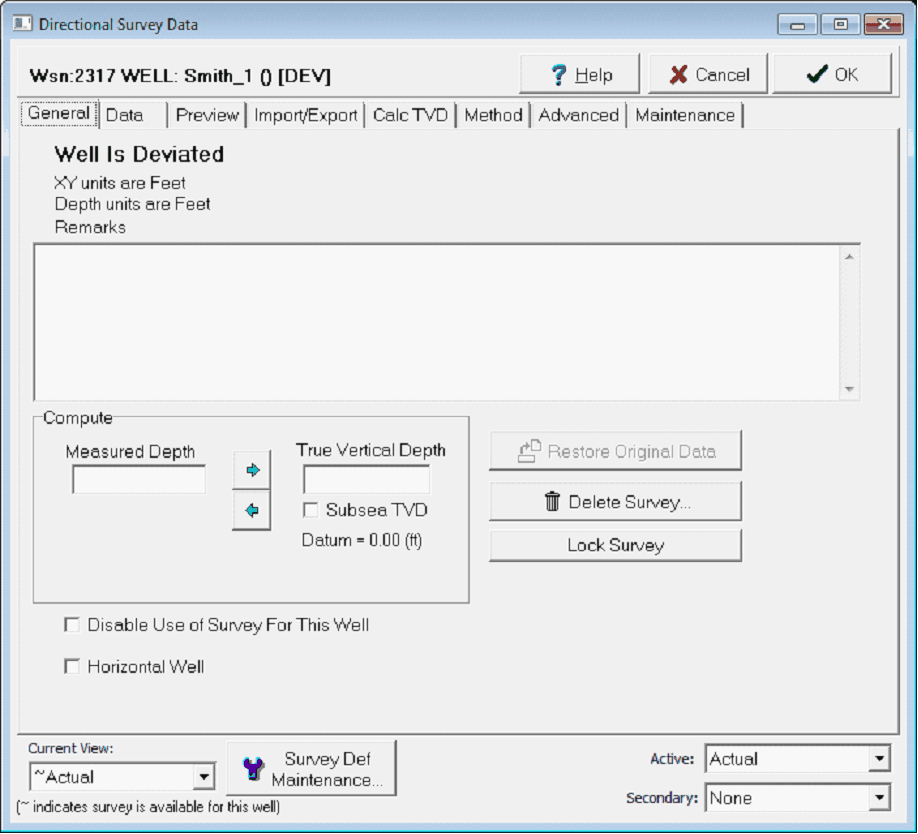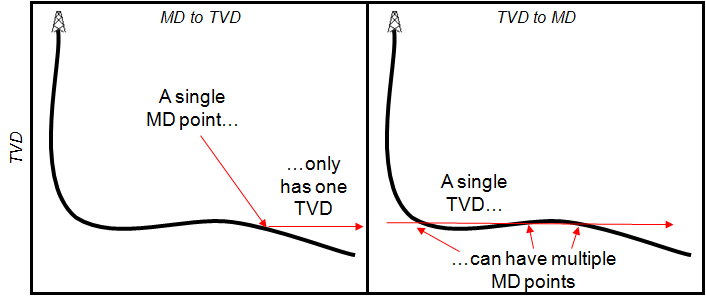Directional General tab |
|
The General tab shows the units for both depths and XY offsets. Remarks can be stored in the large remarks text box in the middle of the screen.
ComputeThis section quickly converts MD to TVD or vice versa. Note that while every MD has only a single TVD, a single TVD can have multiple valid MD values; Petra will select the first MD value with the desired TVD.
Calculating a MD's TVD (left), and calculating a TVD's MD (right) Delete Survey... - This button is used to delete all survey data from memory. You must then choose the OK button to permanently delete the survey from the database. Lock Survey - This button saves all changes to the database and prevents further changes to the survey data. A well with a locked survey shows a red outline around the well information on the top of the screen, on all survey information on the Data tab, and on the Dir Survey button on the main Modules Location tab. To unlock the survey, select the Unlock Survey button in the same location. Disable Use of Survey For This Well - This option disables directional surveys for the well. Petra will simply use the surface and bottom hole location on the Main Module's Location tab. Horizontal well - This option flags the selected well as a "horizontal well." Petra can use this flag in data searches and other operations. |