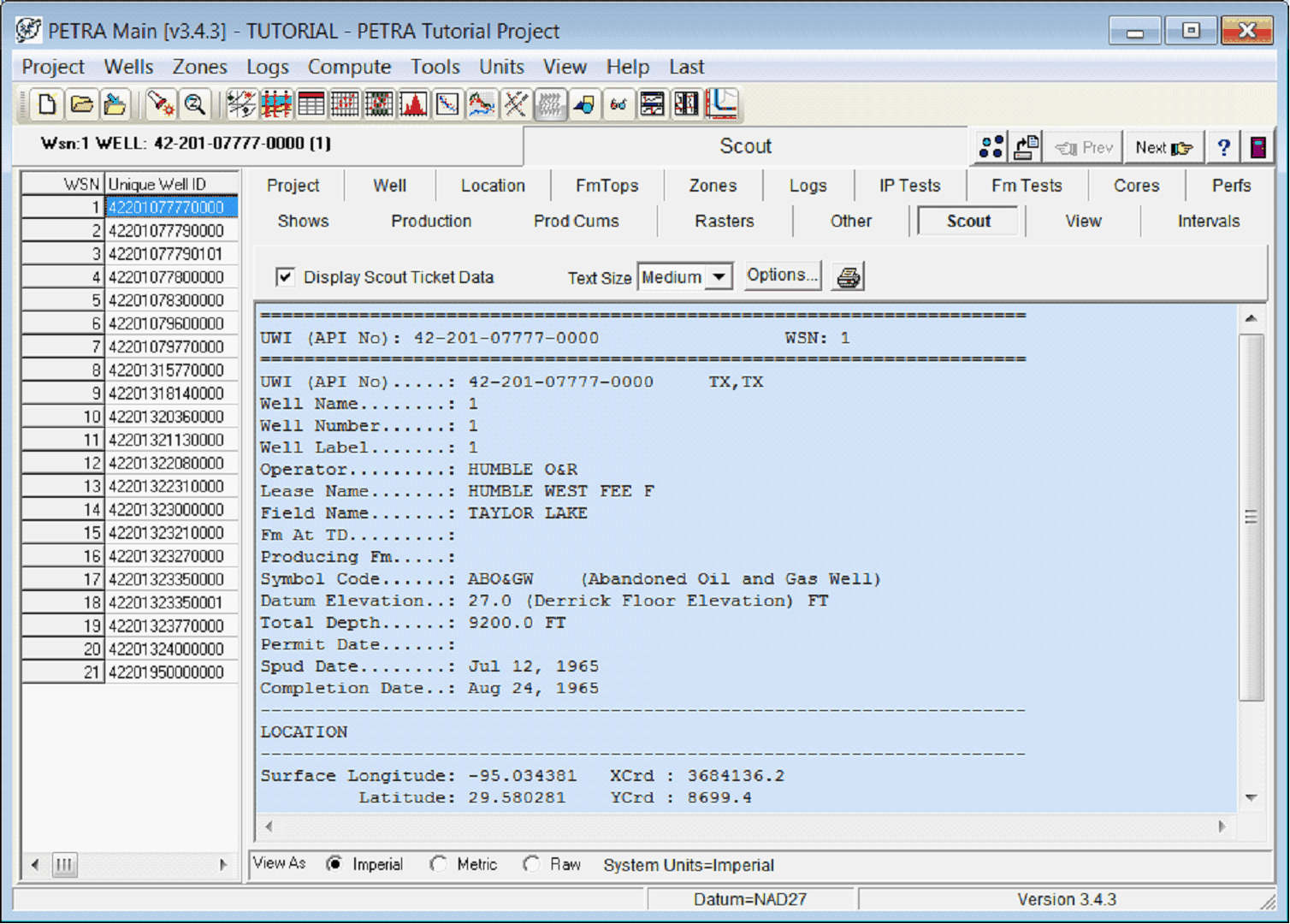Scout ticket report |
|
The Scout tab displays and modifies information about the selected well on the well list. Typing a value in the appropriate entry field will change that field.
Figure 1: The Well tab displays header and symbol information about the selected well.
A scout ticket report is a well report showing selected data items for each well in the project. Several options are available to filter what data actually gets included in the report. Options tab Include The Following Optional Data Groups - This section lists several check box items each of which enables or disables a particular data group. For example, to include formation tops in the report, click the "Formation Tops" check box so that it is "checked". Use the ALL button to quickly check all items. Choose Z Data... - This button invokes a screen for selecting a list of Z data items. You may choose one or more zones and zone items to include in the scout ticket report. Suppress NULL Tops and Z Data Items - When this option is checked, only tops and z data values which contain non-null values will be included in the report. If not checked, then all tops and selected z data values will be listed. A blank field in the report indicates null values. Print To File For Preview - Check this option to have the report written to a temporary file and displayed using the system text editor. When this option is not checked, the report will go directly to the printer. Print With Small Font - Checking this option allows more lines per page. Wells tabWells To Report On - The report can be generated for all wells in the project or only those wells which are currently selected in the main screen well list. Choose "All Wells" or "Currently Selected Wells". Sort Wells By - This option determines the sort order of the reported wells. Wells can be listed by "UWI (API No.)", "Well Label", or "WSN". Start Each Well On A New Page - This option applies when the report is sent directly to the printer. Each well can start at the top of a new page. This option has no effect when the report is printed to a file for previewing. |