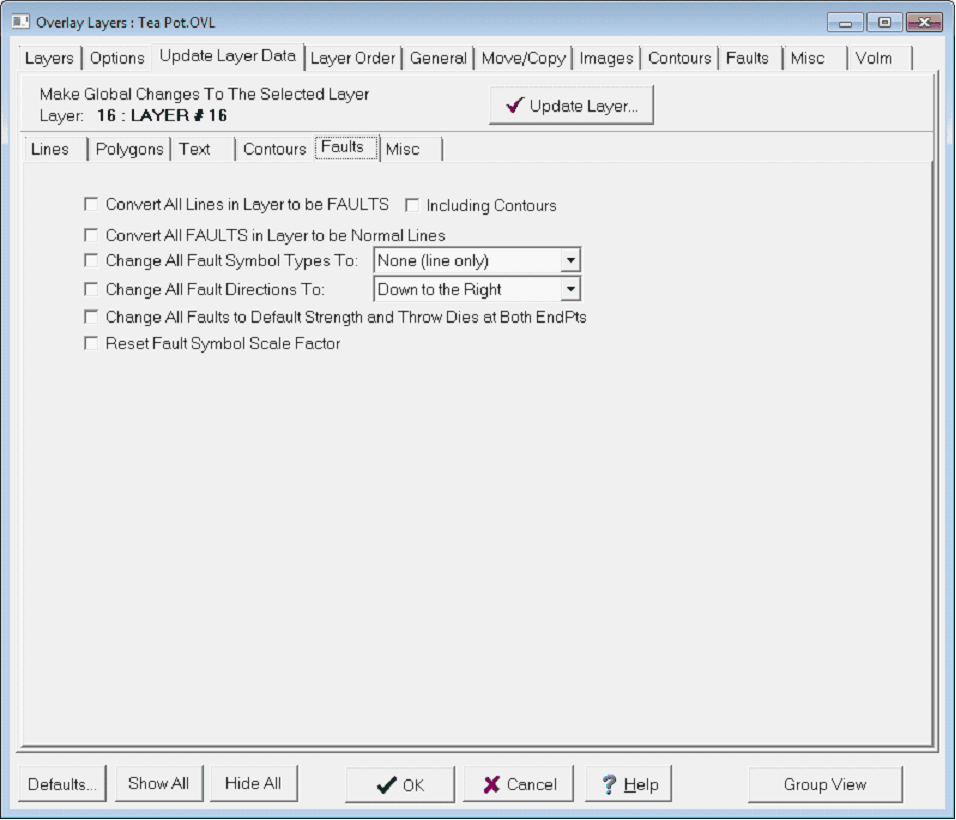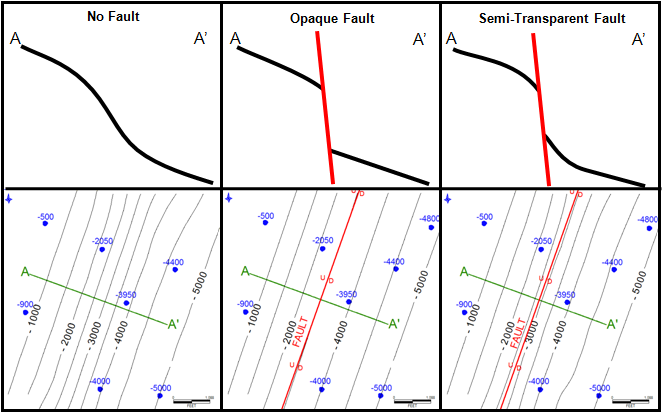Faults tab |
|
The Faults tab converts lines to and from the "Fault Trace" line class, and sets some fault symbol options for all faults in the selected overlay layer. For more information on line classes, see Overlay Line Attributes. For more information on using fault and contour lines during gridding see the "Hybrid Method" under "How to Make a Contour Map."
The Update Layers Faults tab Convert All Lines in Layer to FAULTS - By itself, this option converts "Normal Line" and "Unconformity Line" lines to "Fault Trace" lines. Including Contours This option also converts "Contour Line" line classes to "Fault Trace" lines. Convert All Faults in Layer to be Normal Lines - This option converts "Fault Trace" lines to "Normal Line" lines. Change All Fault Symbol Types to - This option changes the fault symbols of all "Fault Trace" lines in the selected layer. Available fault symbols include normal, reverse, vertical, or none. Importantly, these fault symbols are purely cosmetic and have no bearing on the gridding process. Change All Fault Directions To - This option changes how Petra draws fault symbols for all "Fault Trace" lines in the selected layer. "Down to the Left" and "Down to the Right" are relative to the starting point and the ending point. A rule of thumb is to assume you are standing on the start point and looking out towards the first segment - what is on your left is left, and what is on your right is right. Importantly, these fault symbols are purely cosmetic and have no bearing on the gridding process are purely cosmetic and have no bearing on the gridding process. Change All Faults to Default Strength and Throw Dies at both EndPts - This option restores all faults in the overlay layer to the default "semi-transparent" strength. At this default strength, Petra's gridding allows the grid to flex a little across the fault, rather than be completely unchanged by a transparent fault or completely broken by a opaque fault.
Fault strength's effect on throw and fault drag. The default strength effectively creates some fault drag during gridding. This option also sets the fault throw to zero at both the starting and end points of all faults in the layer. Effectively, Petra will attempt to connect data points around the ends of fault lines. Reset Fault Symbol Scale Factor - This option resets the fault symbols for all "Fault Trace" lines in the selected layer.
|