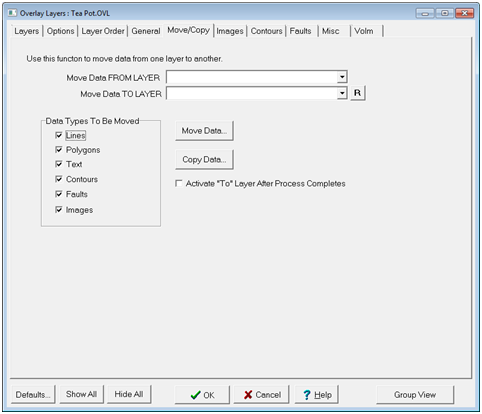Move/Copy tab |
|
The Move/Copy tab moves and copies selected overlay objects from one layer to another.
The Overlay Layers' Move/Copy tab Move Data FROM LAYER - This dropdown sets the overlay layer containing the objects to be moved or copied. Move Data TO LAYER - This dropdown sets the destination for the moved or copied overlay objects.
Data Types To Be Moved This section sets which types of overlay objects are moved or copied from one layer to another. This can be useful for separating out a specific kind of overlay element. Lines - This option moves lines with the "Normal Line" line class set on the Overlay Line Attributes tool. Polygons - This option moves "Normal Line" and "Unconformity Trace" lines with the "Closed Polygon" option set on the Overlay Line Attributes tool. This option will not move "Fault Lines" or "Contour Trace" lines. Text - This option moves text boxes. Contours - This option moves lines with the "Contour Line" line class set on the Overlay Line Attributes tool. Faults - This option moves lines with a "Fault Trace" line class set on the Overlay Line Attributes tool. Images - This option moves only images from one layer to another. Remember that the overlay only keeps a link to an external image file, and not the image itself. Once you move or copy an image from one layer to another, the external file still needs to be accessible by the computer running Petra.
Move Data - This option moves the overlay objects. Moved objects do not remain in the original overlay layer. Copy Data - This option copies the overlay objects. Copied objects remain in the original overlay layer, as well as in the destination overlay layer. |