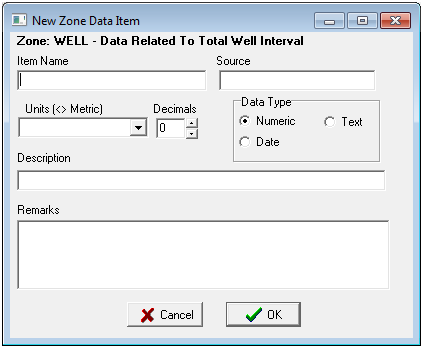New/Modify Data Item |
Top Previous Next |
|
Item Name - This entry sets the name of the new data item. Source - This entry sets a source code for the new data item. Generally, source cores designate the user creating the data item or the method used to create the data item. Units - This dropdown sets the units for the new data item. Decimals - This entry sets the number of decimals for the data item. It's sometimes useful to trim trailing digits for easier display. Data Type - This section sets the general type of the data item. Numeric items store numbers with a set of digits, Text items store a string of text, and Date items store a specific date that can be used in minimum and maximum date search. Description - This entry sets the description for the data item. Remarks - This entry sets the remarks for the data item. |