|
The New Zone Definition window creates new zones for the project. Generally, zones are defined by a stratigraphic interval between two tops.
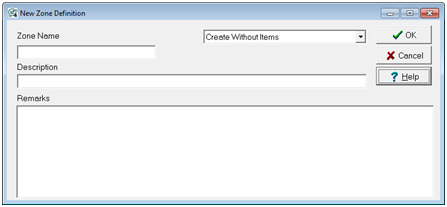
The New Zone Definition Window
Zone Name - The Zone Name is a 1 to 30 character name of the zone of interest. The system automatically will convert the name to upper case and any intermediate blanks to underscores.
Description - Enter a short zone description such as the formation top names used for depth interval definition.
Remarks - Enter any pertinent remarks up to 4096 characters.
Templates
By default, the new zone will be created but will not contain any item names. However, you can create the new zone and copy the item definitions from a "template" zone.
Create Without Items - This default option creates the new zone without any data items.
Create Items From Zone Below - This option copies data item definitions from a user-selected zone (on the dropdown immediately below the "Create Items from Zone Below") into the newly created zone. Note that no data will be copied - only the empty data items and definitions.
Create Items from System Template - This option creates the new zone with the data items loaded into Petra's system template. To set up a system template, see the "Save Template"/"Load Template" buttons on the Zone Maintenance Data Items tab.
|