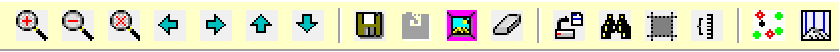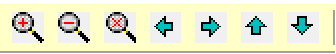3D Viz Main Toolbar |
|
The 3DViz's main toolbar across the top of the screen controls zoom, rotation, saving and loading views, data and other display options.
|