Test Indicators |
Cross Section: Wells > Post Test IndicatorsThe Select Test Indicators to Plot window adds perfs, tests, shows, and other information along the well paths in the Cross-Section Module.
To open this tool:
|
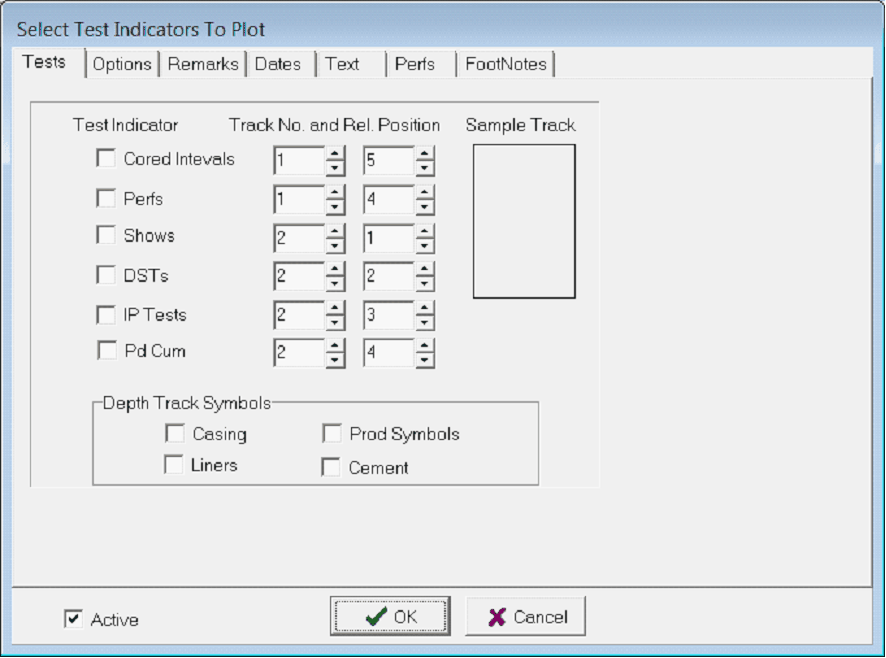
 button on the Cross-Section Module's toolbar
button on the Cross-Section Module's toolbar