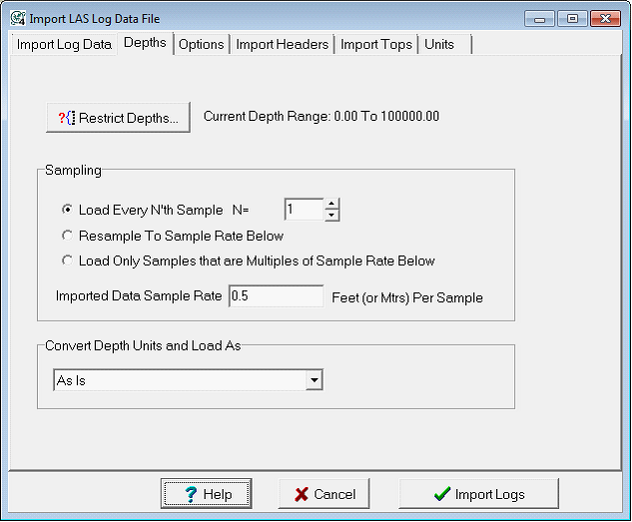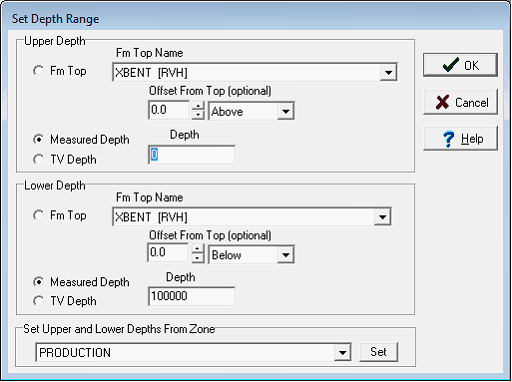|
The Depths tab restricts the depth range, units of measurement, and sample rate of imported log curves.
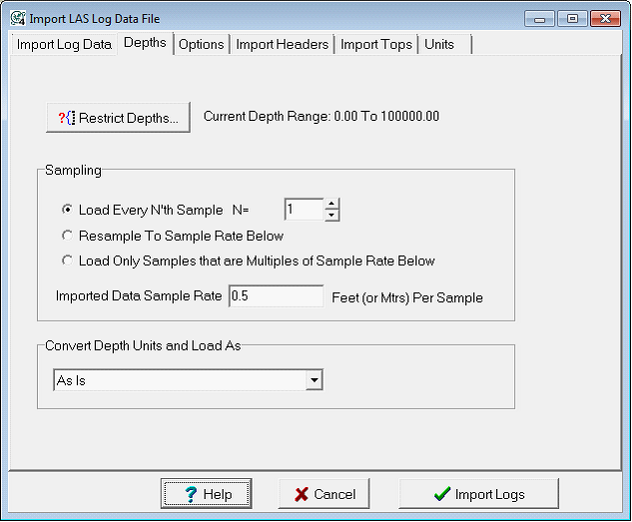
Restrict Depths This transformation sets the upper and lower limit of the imported log data. Log data outside this range wont be imported into the Petra project. The depth interval can be specified in measured depth, TVD, or relative to formation tops.
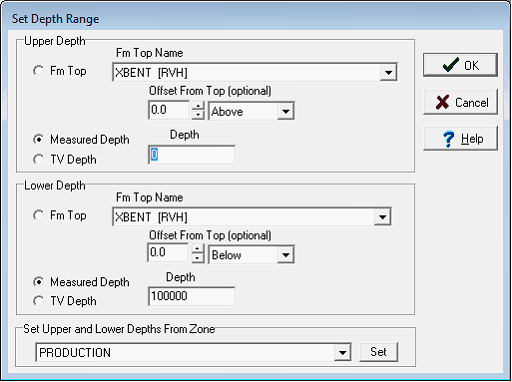
To set depths by tops or by a specific depth range:
- Select the Set Depth From Range button.
- Select the Set Range button.
- In the Set Depth Range box, select the relevant top, MD, or TVD button. For MD and TVD, select the relevant button and enter the adjacent depth in the entry field.
- For tops, select the desired top from the Fm Top Name drop down box. Notice that an offset can also be added or subtracted to the fm top; this offset will include data points above or below the actual Fm top depth.
Select the desired zone on the Set Upper and Lower Depths From Zone dropdown menu. Note that the WELL zone by default covers -1M MD to +1M MD, so it should cover the entire footage of all wells.
|
Load Every Nth Sample
|
Decimates the data to only keep every Nth sample. Setting this value to 2, for instance, would only load every other sample. Setting this value to 5 would only load every 5th sample. By default, this option is set at 1 to load every sample in the curves.
|
|
Resample to Sample Rate Below
|
Resamples logs based on the number of feet/meters per sample set in the Imported Data Sample Rate entry box. This sample rate will use the depth units in the log curves. As an example, 5 feet per sample results in one sample every 5 feet. Setting this field to 0.5 feet per sample results in a sample every half foot.
|
|
Load Only Samples that are Multiples of Sample Rate Below
|
Loads samples from the curves that are a multiple of the Imported Data Sample Rate. As an example, with a sample rate of 1, Petra will only load data at 1 foot intervals.
|
|
Convert Depth Units and Load as
|
Imports the curves in a different depth interval. As Is leaves the MD values as is and does not convert any depths. The Feet option converts log curves measured in meters to feet. The Meters option converts log curves measured in feet to meters.
|
|