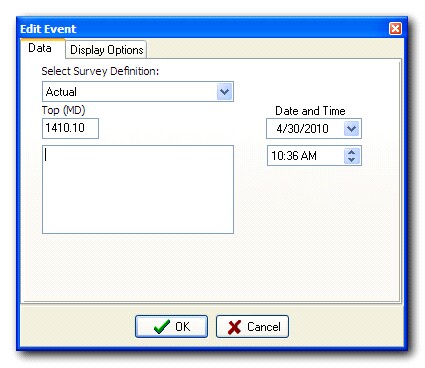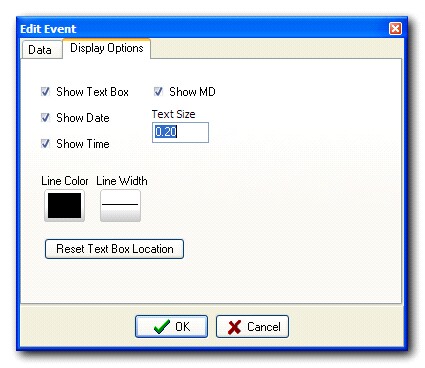Point Events |
|
Point events are a special kind of event that reflect a point or depth along the well. To create a point event, select the Data tab
Display Options tab
|
 button on the events toolbar. Next, click on the well at the depth where you would like to place your event. After setting the location, the Edit Event tool will open:
button on the events toolbar. Next, click on the well at the depth where you would like to place your event. After setting the location, the Edit Event tool will open: