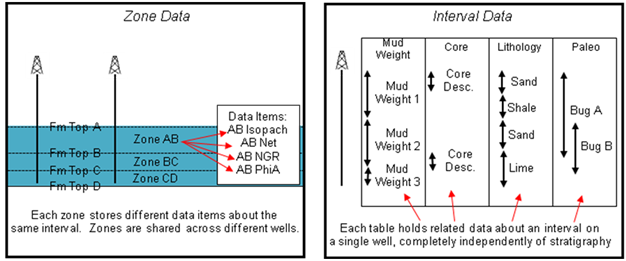How to use Interval Data |
|
Interval data stores data to a specific depth interval that doesn't fit well with the traditional zone concept, such as data that is too fine (such as core descriptions) or too coarse (such as mud weights or biostratigraphic information) to fit inside two formation tops. The difference between Zones and IntervalsPetra defines a Zone as a specific interval defined by a discrete top and a base. Usually a zone's top and base are defined by specific formation tops so that the zone covers a consistent lithostratigraphic unit. Inside each zone, Petra stores a Data Item such as isopach, net pays, or log measurements that relate to that zone. Since zones and their data items are shared across all wells in a project, this method of organizing data makes storing and mapping single-value data for a specific formation much easier. As an example, mapping all the isopach values for a specific formation is much easier when the values are all stored in one common zone data item for each well. Zones are limited, however. Cuttings or core data may actually subdivide a specific zone into several different units based on lithology, color, porosity, or other petrophysical characteristics. Similarly, data such as a mudweight or a biostratigraphic presence can be larger than a single zone's definition. Capturing all this information with the traditional zone model is cumbersome as it leads to a proliferation of new, well-specific zones. Intervals, on the other hand, are designed to store information about the wellbore without using zones. The interval concept stores data too fine for the zone concept (such as core and lithologic descriptions) as well as data that exists completely outside the normal stacked strata concept (such as logging runs or mud weights). Interval data also handles data overlapping different formations, such as paleostratigraphic data.
Interval Data BasicsPetra stores interval data in tables and fields similar to a spreadsheet. The table stores related interval data in a spreadsheet, where each interval is stored as a separated row. In the example below, the project has the default tables LITH, CORE, PALEO, and PRODFIT templates. Inside the table, each interval is stored as its own row, and information about that interval is stored in fields, or columns in that row. All tables come with a few fields but you can add user-defined fields containing numbers, dates, or text. Related Topics |
|
|