|
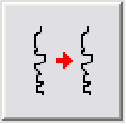
This log data transformation creates a copy of a log. It is useful in creating a backup copy of a log before doing other transforms. This log transformation is available on the Advanced Transforms tool.
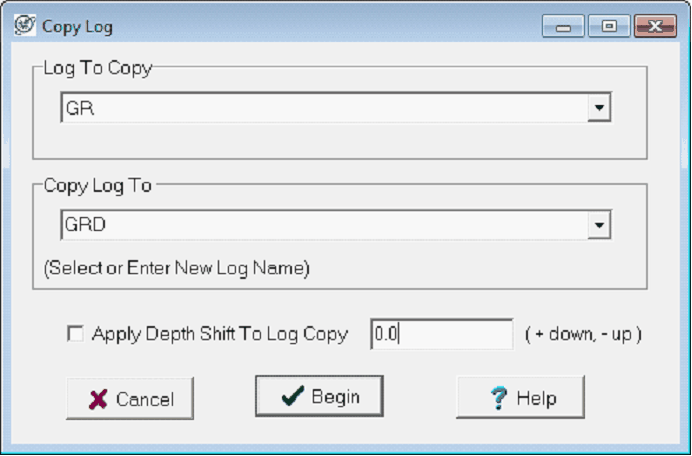
Log To Copy This dropdown selects the source log curve that will be copied. In the example above, the GR curve is selected.
Copy Log To This dropdown/entry field selects the name of the copied log, which can be either an existing log or a new log name. In the example above, the GR curve will be stored to GRD.
Apply Depth Shift To Log Copy This option shifts the copied log up or down by a specified footage. Select the check box, and enter a positive shift value to shift the copied log deeper or a negative amount to shift it shallower.
In the example below, the copied log is displayed next to the original gamma curve.
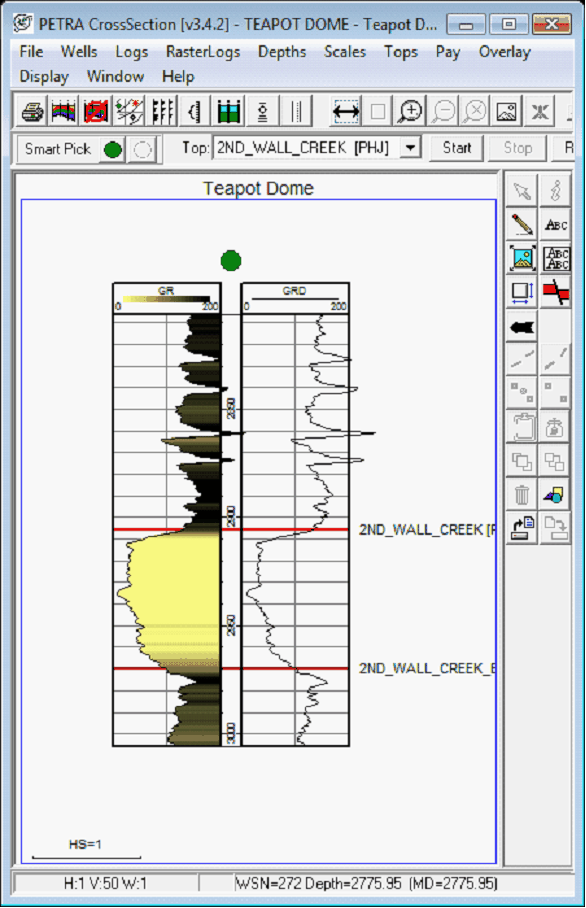
|