|
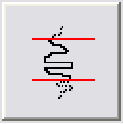
This transformation erases all log data beyond a specified depth range. The depth interval can be specified in measured depth, TVD, or relative to formation tops. This function is useful to reducing log data to just the interval of interest. This log transformation is available on the Advanced Transforms tool.
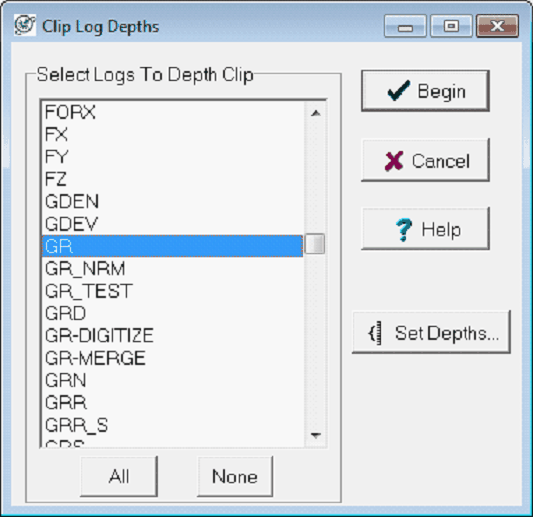
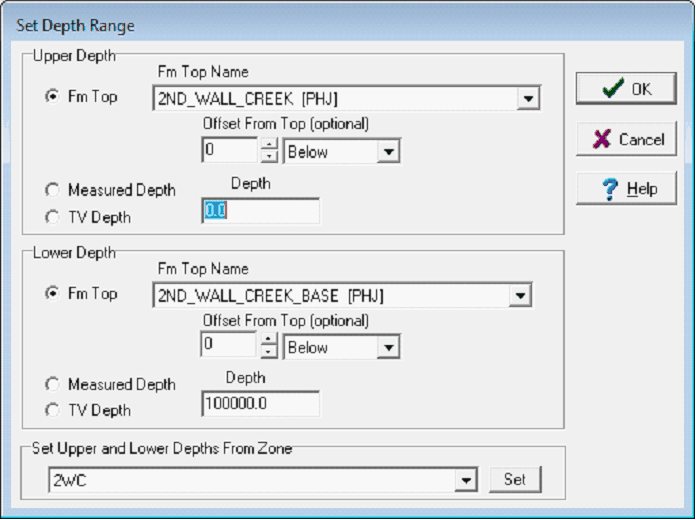
Select Logs To Depth Clip - This dialogue box shows the names of the logs in the database. Select one or more logs to depth clip. The All button selects all logs in the project, while the None button deselects all logs. Remember that this option permanently changes the selected log curves, so its usually best to retain a backup set of curves and perform this operation only on a set of copied logs. In the example above, the GR curve is selected.
Set Depths... This button opens the Set Depth Range box. The settings here are already populated from the Log Transformation module, but can be changed here as well.
In the example below, the original curve is on the left and the depth clipped curve is on the right. The GR curve outside these depths 2ND_WALL_CREEK and 2ND_WALL_CREEK_BASE fm tops have been erased.
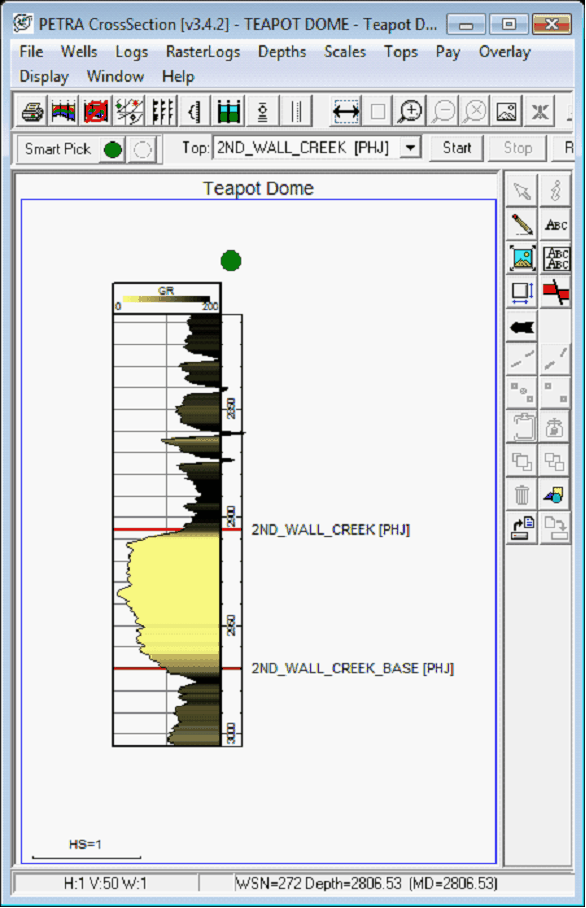
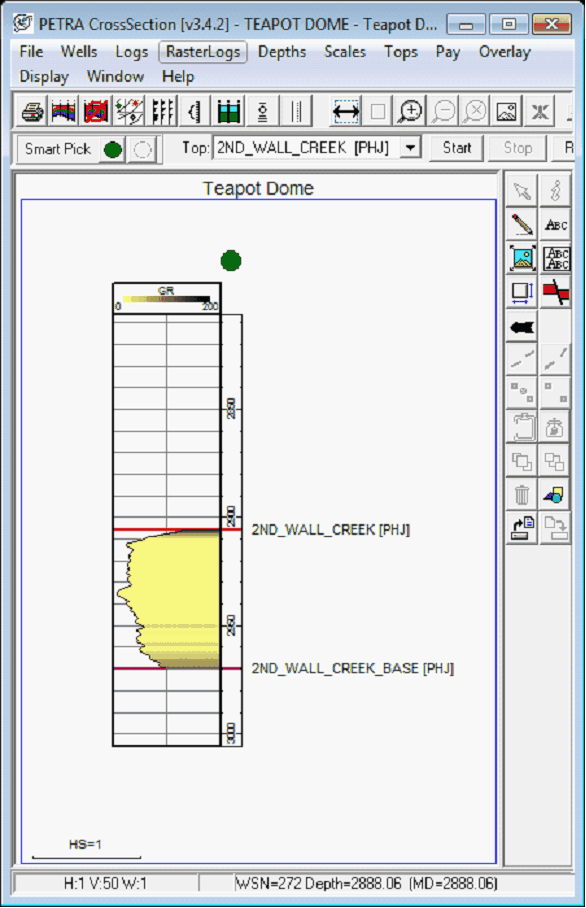
|