|
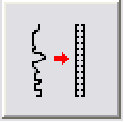
This log data transformation is used to create a depth log matching the depths of a selected source log. Depth logs have the same depths as the source log in either measured depth or true vertical depth. Depth logs can be useful for cross plotting or for working with horizontal wells. This log transformation is available on the Advanced Transforms tool.
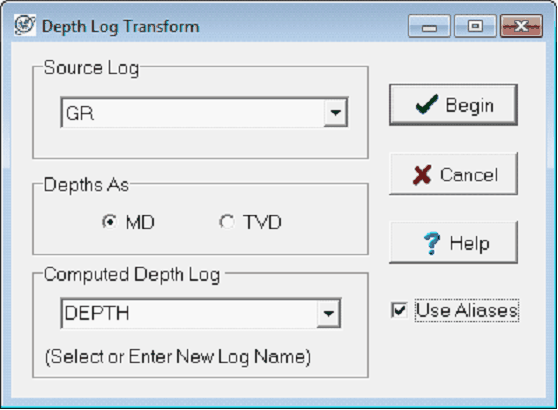
Source Log This dropdown list selects the source log curve for the depth curve. In the example above, the GR curve is selected.
Computed Depth Log This dropdown/entry field selects the name of the copied log, which can be either an existing log or a new log name. Note that selecting a pre-existing log will overwrite the curve. In the example above, the depth log will be written to DEPTH. The example below shows a depth curves values (on the right) relative to the original MD (on the right).
In the example below, the source logs depths are copied exactly to the depth curve.
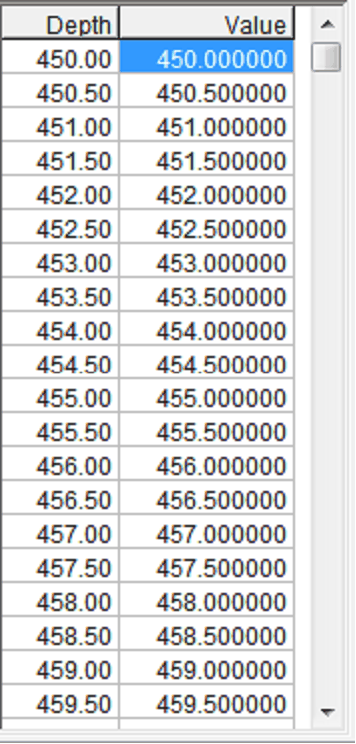
|