|
Formation Tops and Zone data items can be displayed in a preferred order rather than the default order in which the data fields were defined.
To reorder Zone Data Items, select the  button on the Zone Maintenance Tool's Data Items tab. button on the Zone Maintenance Tool's Data Items tab.
To reorder Formation Tops, select the  button on the bottom of the Main Module's FmTops tab. button on the bottom of the Main Module's FmTops tab.
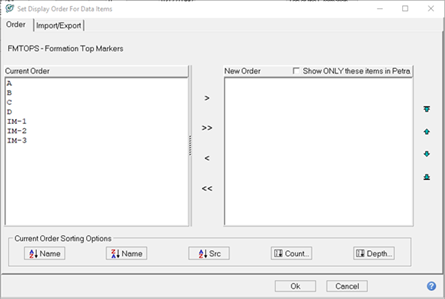
Reordering the WELL Zone Data items (Left) and formation tops in the FMTOPS Zone (Right)
Order tab
Current Order - This list shows every data item in the zone.
New Order - This list shows the reordered raster group names. Use the < and > keys to add and subtract group names to the New Order list, and the up and down arrow keys to change the order of a selected raster group.
 - This button adds the selected data item from the Current Order list to the New Order list. - This button adds the selected data item from the Current Order list to the New Order list.
 - This button adds the all group names from the Current Order list to the New Order list. - This button adds the all group names from the Current Order list to the New Order list.
 - This button removes the selected group name from the New Order list. - This button removes the selected group name from the New Order list.
 - This button removes all group names from the Current Order list. - This button removes all group names from the Current Order list.
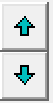 - These buttons change the order of the selected data item on the Reordered New Order list. Selecting the up arrow moves the selected data item higher, while the down arrow moves the selected group name lower on the list. - These buttons change the order of the selected data item on the Reordered New Order list. Selecting the up arrow moves the selected data item higher, while the down arrow moves the selected group name lower on the list.
 - This option resorts the data items on the Current Order list in ascending alphabetical order (A to Z). - This option resorts the data items on the Current Order list in ascending alphabetical order (A to Z).
 - This option resorts the data items on the Current Order list in descending alphabetical order (Z to A). - This option resorts the data items on the Current Order list in descending alphabetical order (Z to A).
 - This option resorts the data items on the Current Order list by the data items source code. - This option resorts the data items on the Current Order list by the data items source code.
Count - This button sorts the data items by the number of wells containing the data item. This option is particularly useful for sorting through low well-count formation tops. With a large project and lots of data items, this can take a long time.
Only show items listed. Never show others - By default, Petra will show the data items on the New Order list first, followed by all other data items in the zone. This option instead restricts the data items in Petra to ONLY the items on the New Order list. Items not on the New Order list will never show up elsewhere in Petra.
Import/Export tab
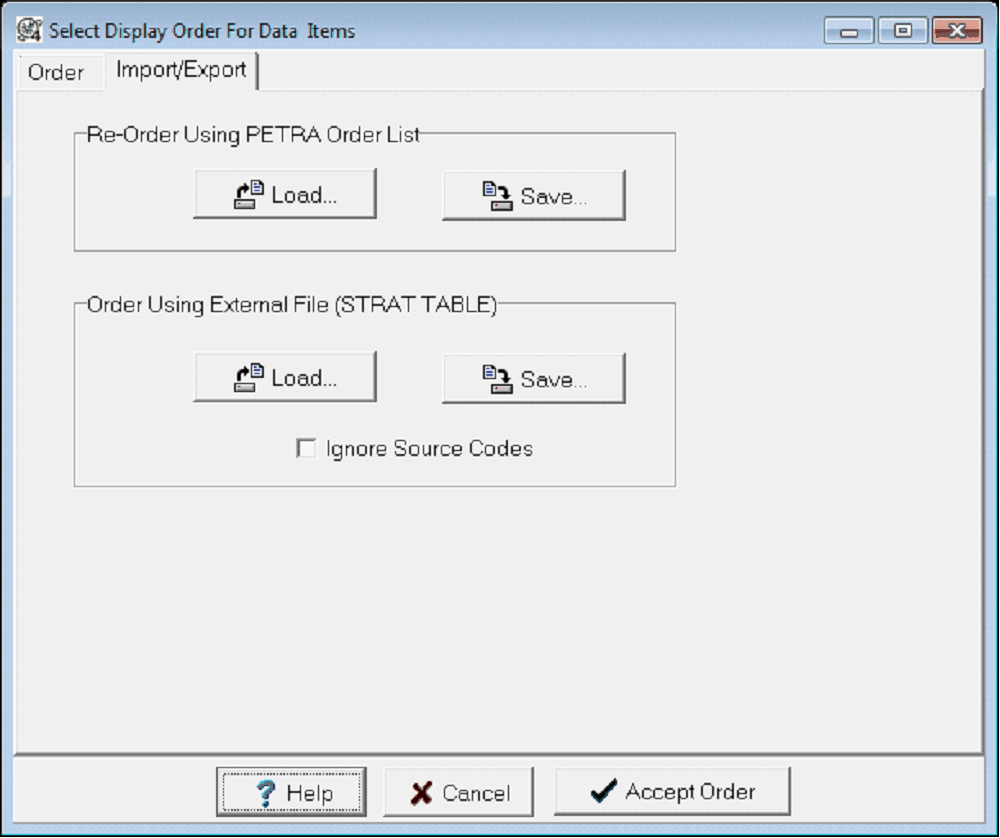
Reorder Using Petra Order List
This option saves and loads data items to a Zone Order List file or *.ZOL.
Order Using External File (STRAT TABLE)
This option saves and loads data items to a Strat table (*.DAT).
|