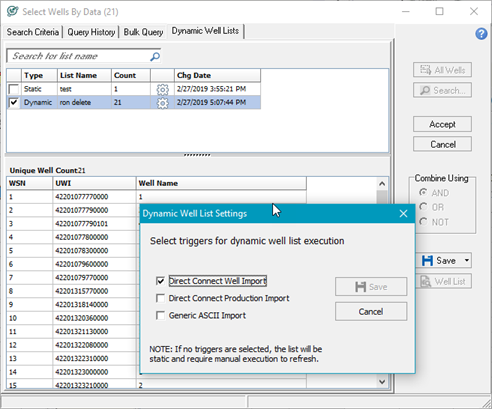Dynamic well lists |
Main: Wells > Select... > Wells by Data CriteriaMap: Wells > Select... > Wells by Data CriteriaDynamic Well Lists provide an option to run saved query files based on selected triggers. In addition, saved dynamic well lists can be ran, edited, deleted or exported as a QRY file using the right click context menu. By default, dynamic well lists are static until a trigger is assigned.
Enabling dynamic well lists:A dynamic well list must first be created and saved using the Search Criteria tab. To create a list see, Create a single criteria well list. 1.Click and select a trigger(s). The list will automatically change to dynamic. 2.Check the check-box to enable the query to be run when trigger occurs. |