|
Isopach thickness can be computed for one or more defined zones simultaneously.
To calculate an isopach from the zone definition, select Compute-From Zones-Isopach from the menu bar at the top of the Main Module.
Method tab
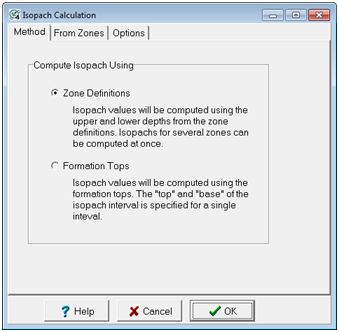
Zone Definitions - This option calculates isopach thicknesses using zone interval definitions defined in the Main Module. By using interval definitions, Petra can calculate multiple isopach values at one time.
Formation Tops - This option calculates isopach thicknesses using two formation tops. This method can only calculate the thickness of a single interval at one time.
From Zones tab (Calculating from Zone Definitions)
This tab appears when the "Zone Definitions" method is selected on the Method tab.
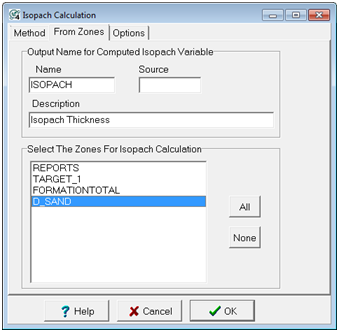
Output Name for Computed Isopach Variables
These options set the details on the data items that contain the calculated isopach value. When multiple zones are selected, Petra will create data items in every zone that have the same name, source, and description.
Name - This option sets the name of the data item that will contain the computed isopach values.
Source - This option sets the source code for the isopach zone data item.
Description - This option adds a description source code for the isopach zone data item.
Select The Zones for Isopach Calculation
This section lists the names of all user-defined zones. Use the mouse to highlight those zones for which you want the isopach variable computed. The "All" button selects all user-created zones, while the "None" button deselects all zones.
From Tops tab (Calculating from Formation Tops)
This tab appears when the "Formation Tops" method is selected on the Method tab.
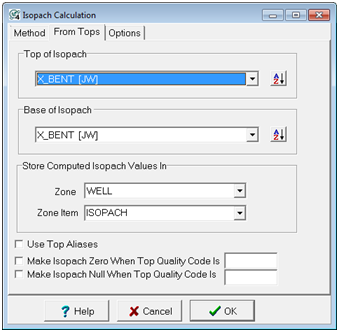
Top of Isopach - This dropdown selects the top of the desired interval.
Base of Isopach - This dropdown selects the base of the desired interval.
Store Computerd Isopach Values In - This entry sets the data item that will contain the computed isopach values. The upper dropdown sets the desired zone, and the lower dropdown sets the desired data item.
Use Top Aliases - This option uses top aliases for the calculation. In practice, this option will attempt to replace the missing top with one of the other "equivalent" tops on the alias list.
Make Isopach Zero When Top Quality Code Is - This option sets the isopach to zero when the top's quality code matches the entry box.
Make Isopach Null When Top Quality Code Is - This option sets the isopach to a NULL when either formaiton top's quality code matches the entry box. This can be useful for reducing the effect of uncertain or marginal formation tops.
Options tab
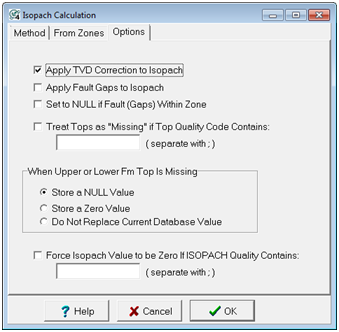
Apply TVD Correction to Isopach - By default, Petra calculates the isopach thickness from MD depths. This option instead uses the formation tops' true vertical depths. Make sure to use this tool when working with deviated or horizontal wells.
Apply Fault Gaps to Isopach - This option will incorporate "fault gaps" in the isopach thickness. The "missing" section of any fault gap falling within the isopach interval will be added to the thickness. The final isopach value will be the sum of the difference in the fm tops plus all included fault gaps. Fault gaps falling outside the interval defined by the upper and lower tops will not be used.
Set to NULL if Fault (Gaps) within Zone - This option sets the isopach thickness to a NULL when the desired interval contains a fault cut.
Treat Tops as "Missing" if Top Quality Code Contains - This option forces Petra to ignore tops with the user-specified quality code. Note that the entry box can handle multiple quality codes separated with a ";".
When Upper or Lower Fm Top Is Missing
Store a NULL Value - When either the upper or lower formation top is missing, this option stores a NULL value.
Store a Zero Value - When either the upper or lower formation top is missing, this option stores a zero value.
Do Nor Replace Current Database Value - When either the upper or lower formation top is missing, Petra will leave the existing value in the database alone. For brand new data items, this option will leave null values for wells without tops.
Force Isopach Value to be Zero if ISOPACH Quality Contains - This option forces Petra to store a zero when the destination isopach data item has the entered quality code. Note that this is only relevant to pre-existing data items; brand new data items will not have any quality codes.
|