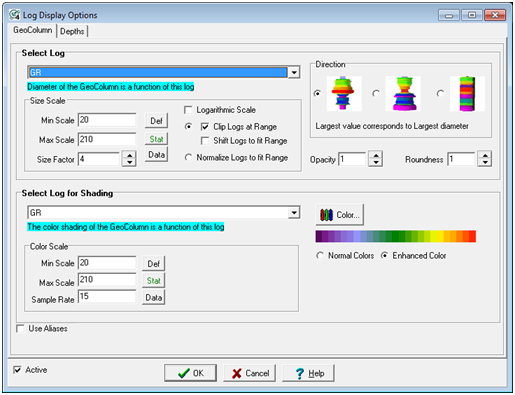3DViz Log Display Options |
|
Petra displays logs with "geocolumn" shading, as multi-colored cylinders around the wellbore. The 3DViz Module varies the cylinders size and color based on log values. To modify how digital logs are displayed:
GeoColumn tabThe 3DViz module can draw digital logs in two different ways - by varying the diameter of the cylinder and the color. These two are independent and can color the selected log trace using values from another log curve. This option can be useful for plotting a litho-column type display.
Depths tabThe Depths tab sets the depths of the logs displayed on the 3DViz log. Selecting the "Set Depths..." option opens the Set Depth Range tool.
|
||||||||||||
 button on the on the
button on the on the