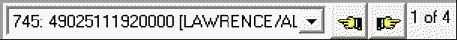Histogram selecting wells |
Selecting WellsThe Histogram Module can display any subset of wells in the project. To change the wells shown:Select Wells > from the menu bar at the top of the Histogram Module
To switch between wells select either:
|