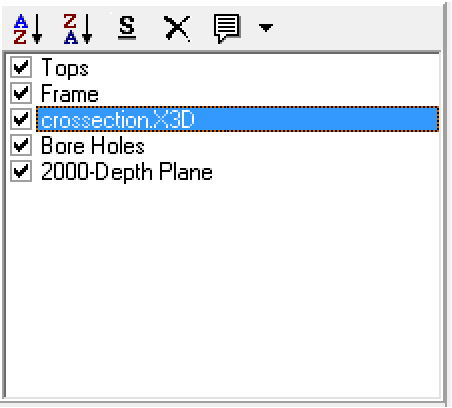3DViz Layers |
|
The Layers List on the left side of the screen shows the elements that have been added to 3dViz Module. This tool is a quick way to hide, modify, remove, and sort different data types. This tool also has a special list for Tops, Logs, and Seismic data. Quicklist
|