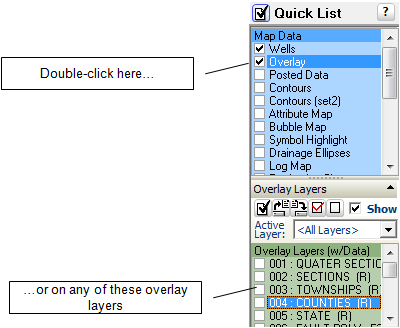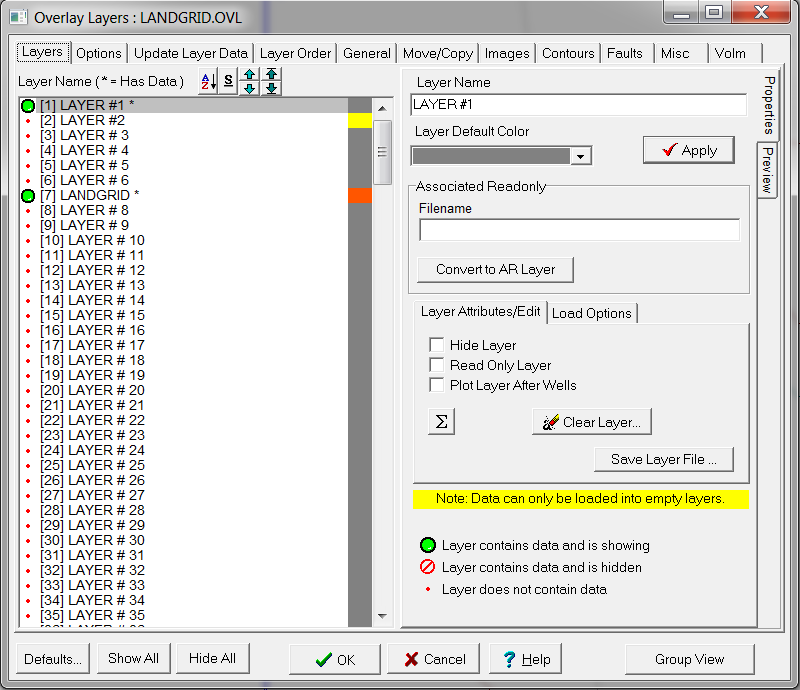Map Overlay Overlay toolsThe Overlay Layers tool enables and disables individual layers, sets the layer plotting order, and performs other high-level changes to the currently loaded overlay file. To open the Overlay Layers Tool, select Overlay>Preferences & Layers from the menu bar at the top of the Map Module. Alternatively , double-click "Overlay" on the Map Data part of the Quick List, or double-click a single layer on the Overlay Layers section of the Quick List.
Opening the Overlay Layers window with the Quick List
The Overlay Layers' Layers tab (Properties tab) Layers tab (and Group View) |